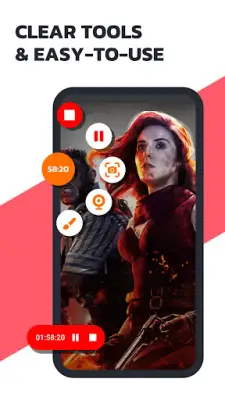Latest Version
1.5.1
July 20, 2025
Video Player & Cast to TV
Tools
Android
0
Free
recorder.screenrecorder.videoeditor
Report a Problem
More About Screen Recorder Video Recorder
The Screen Recorder Video Recorder app offers high-quality recording capabilities, allowing users to capture videos in 1080P resolution at 16Mbps and 120 frames per second. It supports recording with both internal and external audio, ensuring versatile recording options. Users can edit their videos within the app itself by trimming, cropping, and rotating, making it easier to prepare content for sharing without needing external editing tools. Additionally, features like a floating control ball make it simple to start, pause, or stop recordings with a single tap, enhancing user convenience during screen capture sessions.
This application is designed to provide a comprehensive recording experience, enabling users to customize their recordings by adjusting parameters and choosing operation modes. It allows drawing on the screen with a brush tool for real-time annotations, which is useful for tutorials or demonstrations. Users can record live streams or videos that are not available for direct download, expanding their content creation possibilities. Sharing recordings across different platforms is made effortless with a one-click upload feature, supporting users in distributing their content quickly and easily.
Besides basic recording, the app includes several helpful tools such as Facecam, which allows users to display their facial reactions during recordings, making videos more engaging. The gesture control feature enables quick management of recording functions—including stopping, pausing, resuming, and capturing screenshots—without interruptions. The app also provides options like orientation control and countdown timers to improve recording flexibility and ease of use, making it suitable for a wide range of recording scenarios, from tutorials to gameplay capture.
Overall, the Screen Recorder Video Recorder app is designed to be an all-in-one solution for capturing, editing, and sharing high-quality videos and screenshots. It combines features such as HD recording, live annotations, facecam, and easy sharing options in a user-friendly interface. The app is free to use, with efforts to safeguard privacy and respect copyrights, although users are responsible for ensuring they have the right to record and share the content. It aims to meet the needs of casual users as well as content creators looking for a reliable, feature-rich recording tool.
Rate the App
User Reviews
Popular Apps