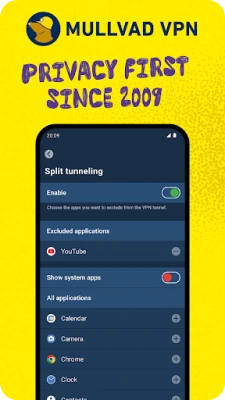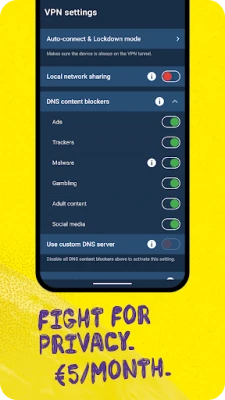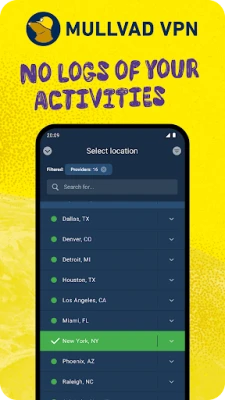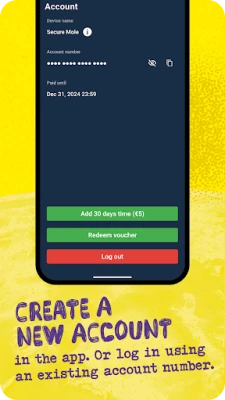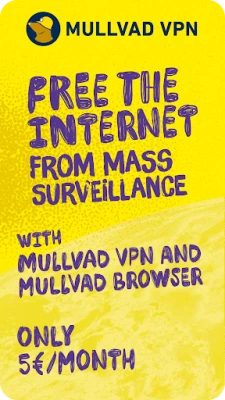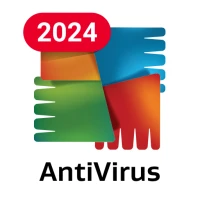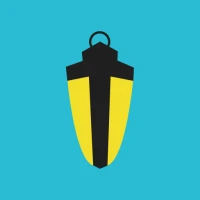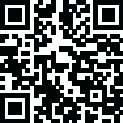
Latest Version
2024.8
November 23, 2024
Mullvad VPN AB
Tools
Android
0
Free
net.mullvad.mullvadvpn
Report a Problem
More About Mullvad VPN
The Mullvad VPN app is a tool that allows you to protect your online privacy and security. To get started, you will need to install the app on your device and create an account. You can add time to your account through in-app purchases or by using vouchers. It is recommended to use Mullvad VPN together with Mullvad Browser to block third-party cookies and tracking technologies.
One of the main features of Mullvad VPN is the ability to create anonymous accounts with no activity logs. This means that you do not need to provide any personal information, not even an email address, to create an account. The app also offers the option to pay anonymously with cash or cryptocurrency. With Mullvad VPN, you can bypass geographical restrictions and access websites from anywhere in the world through their global network of VPN servers. The app uses WireGuard, a fast and efficient VPN protocol that does not drain your device's battery.
Mullvad VPN works by encrypting your internet traffic and routing it through one of their VPN servers. This way, websites and your internet service provider (ISP) will only see the server's identity and not your own. This also prevents third-party actors from tracking your IP address and following your online activity across different websites.
Using a trustworthy VPN like Mullvad is an important step in protecting your online privacy. When used with Mullvad Browser, you can ensure that third-party cookies and tracking technologies are blocked, further enhancing your privacy and security.
Mullvad is committed to fighting for a free and open internet, where people have the right to privacy. They believe in freeing the internet from mass surveillance, censorship, and data collection. The Mullvad VPN and Mullvad Browser are their contribution to this fight.
The app collects minimal telemetry, which is not tied to any identifiable information. App logs are only sent when explicitly requested by the user, and app version checks are performed every 24 hours to check for updates. If the split tunneling feature is used, the app will only retrieve a list of installed applications on the device, which is not sent from the device.
Rate the App
User Reviews
Popular Apps










Editor's Choice