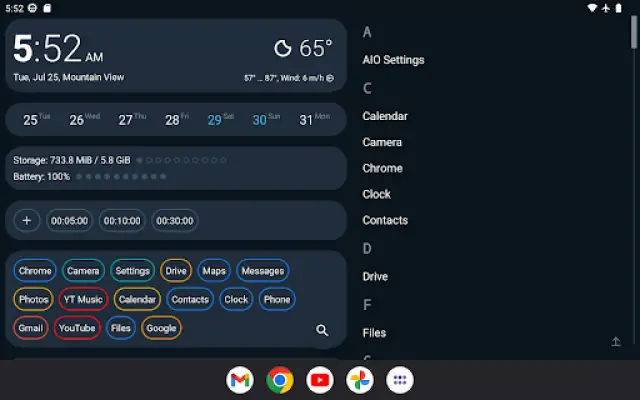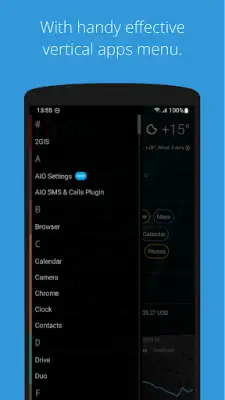Latest Version
5.6.0
January 22, 2025
AIO Mobile Soft
Personalization
Android
14
Free
ru.execbit.aiolauncher
Report a Problem
More About AIO Launcher
AIO Launcher is a versatile application designed for Android devices that provides users with a multitude of functionalities displayed directly on the screen. It offers a holistic approach to managing everyday tasks and information. For instance, it can show the current weather along with a 10-day forecast, deliver standard Android notifications, and display active conversations from messaging apps. With playback controls for music, quick access to frequently used apps, and your selected applications at a glance, AIO Launcher significantly enhances the user experience by simplifying access to essential features.
In addition, AIO Launcher includes various interactive elements such as quick contacts, a dialer for efficient calling, and timer management options. Users can conveniently keep track of their emails, notes, and tasks, making it an indispensable tool for productivity. The application also provides features relevant to finance, including currency exchange rates and current Bitcoin prices. For those who invest, the app offers insights into stocks and precious metals, although these features may require a paid subscription.
Customization stands out as a major aspect of AIO Launcher, which supports multiple themes, icon packs, and different icon shapes. You can fine-tune the interface by changing font sizes and renaming applications. The app also integrates advanced search capabilities for apps, contacts, files, and more. Additional functionalities include gesture controls, widget support, and the ability to work seamlessly with Tasker for automation. Notably, AIO Launcher even includes ChatGPT integration, which can significantly enhance your productivity and information processing.
To use AIO Launcher efficiently, users can utilize various gestures such as swiping to open quick menus and long-pressing to resize widgets or access settings. Special considerations need to be made for certain smartphones, particularly Huawei and devices using MIUI, where specific permissions and settings may need to be adjusted for optimal functionality. The app also employs Device Administrator permissions and Accessibility Services to enhance user interaction, including screen management tasks such as turning off the display and capturing screenshots. Users can reach out for assistance via email or Telegram for further queries or support.
Rate the App
User Reviews
Popular Apps