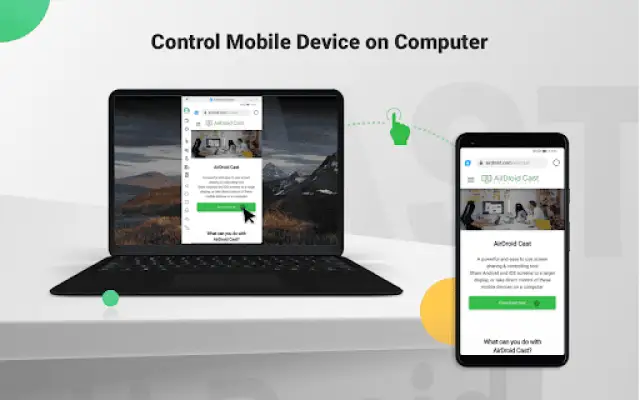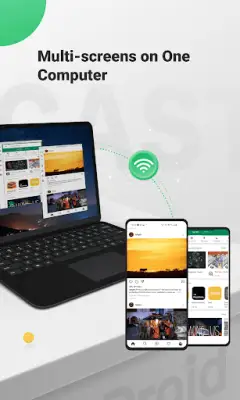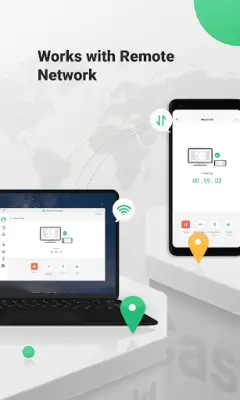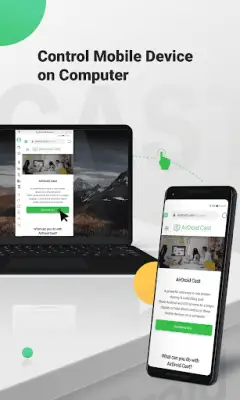Latest Version
1.1.6.0
March 02, 2025
SAND STUDIO
Tools
Android
0
Free
com.sand.aircast
Report a Problem
More About AirDroid Cast-screen mirroring
AirDroid Cast offers a seamless way to start screen casting, making it user-friendly and accessible. Users can initiate casting through various methods, including scanning a QR code, entering a Cast Code, or connecting via a USB cable, ensuring minimal delays and high-quality image clarity. This feature makes the application particularly advantageous for game streaming and entertainment, allowing users to showcase their screens clearly and efficiently.
The application excels in enabling users to control their mobile devices from a computer, whether at the office or home. With AirDroid Cast installed on a macOS or Windows machine, users can manipulate their mobile devices directly through the desktop interface. This capability allows for easy interaction with mobile devices, enabling users to click, scroll, and type without needing to pick up their phones. The convenience of controlling a mobile device from a larger screen heightens overall productivity.
Another standout feature of AirDroid Cast is the ability to mirror an Android screen to a PC while streaming audio. This functionality is particularly beneficial for meetings, as it allows users to communicate effectively with participants through two-way audio. Whether for business discussions or collaborative projects, the audio capability enhances interaction, making it easier to convey information and ideas during virtual meetings.
AirDroid Cast also supports multiple networks, allowing for flexibility in usage. Although all features are operable within a local area network, upgrading to a Premium user status removes these limitations, enabling the application to work effectively under remote network conditions. This feature is essential for remote meetings and collaborative environments. Additionally, the application supports casting from up to five devices simultaneously, facilitating multiplayer gaming or collaborative presentations where all attendees can share their screens and ideas easily, enhancing the meeting or gameplay experience.
Rate the App
User Reviews
Popular Apps