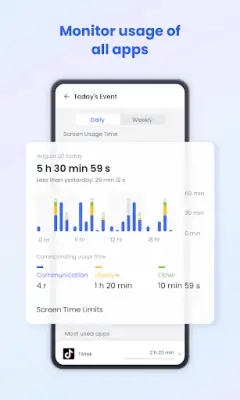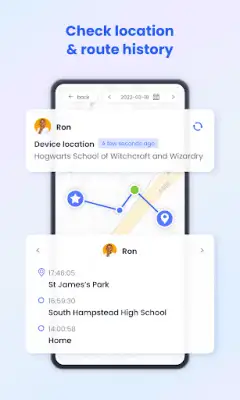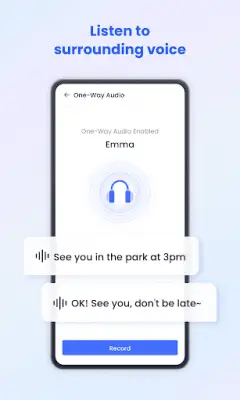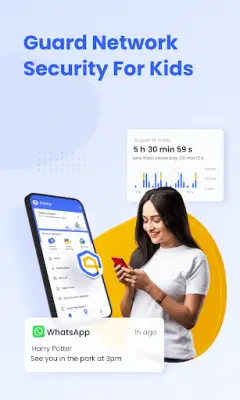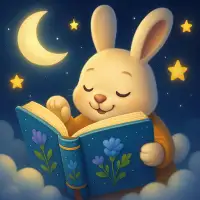Latest Version
2.2.0.0
January 02, 2025
SAND STUDIO
Parenting
Android
10
Free
com.sand.airdroidkidp
Report a Problem
More About AirDroid Parental Control
The newly launched online monitoring and content filtering tool, along with its anti-cyberbullying features, provides a robust safety net for children, ensuring parents can maintain an optimal level of protection. This application has been designed with the understanding that parents may have numerous other obligations and thus may not always be fully aware of their children's online activities. With a focus on child safety, AirDroid Parental Control emerges as a solution for parents looking to offer their children increased guidance and supervision within the digital realm.
Many parents wonder about their children's online behavior, especially in an age where smartphones and social media dominate. With AirDroid Parental Control, users can access real-time monitoring options that allow them to see what apps their children are using and how often they are engaging with them. This feature can assist in identifying and mitigating any potential dependencies on devices, especially during school hours, thereby fostering healthier tech habits among younger users.
Another feature of the application is its real-time synchronization of app notifications. Through this, parents can stay updated on their child's interactions via various social media platforms, such as Facebook and Instagram. This timely awareness can prove essential for preventing instances of cyberbullying and online scams, granting parents peace of mind. The app also offers screen time management functionalities, allowing parents to create dedicated schedules to limit device usage, particularly during educational activities.
Safety continues to be a priority with features such as a GPS location tracker. This allows parents to monitor their child's whereabouts accurately, ensuring that they are safe and avoiding dangerous places. Additionally, the custom geofencing alerts inform parents when their child approaches or leaves designated areas, providing an added layer of security. Furthermore, the application includes a battery check feature, sending reminders when devices require charging, ensuring that lines of communication remain open.
Setting up AirDroid Parental Control is straightforward, requiring installation on both parent and child devices. One subscription can manage up to ten devices, making it suitable for large families. Users can explore all premium features through a three-day free trial, after which a subscription is needed for continued access. It is essential for users to review the app's privacy policy and service terms to understand its operations fully. For any inquiries or suggestions, support is readily available via email.
Rate the App
User Reviews
Popular Apps