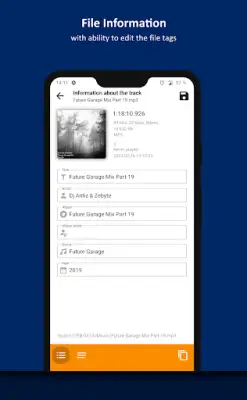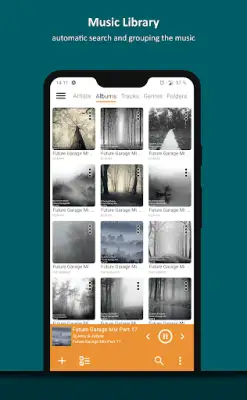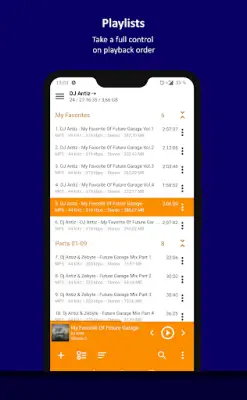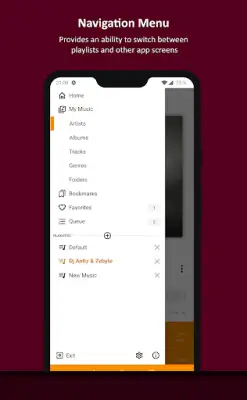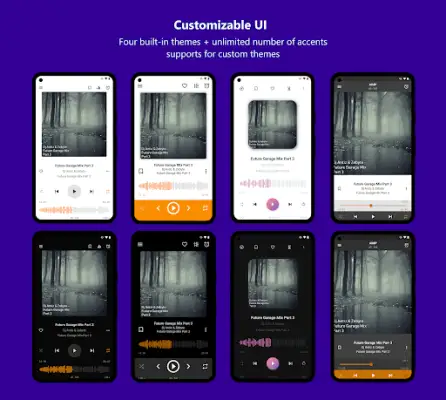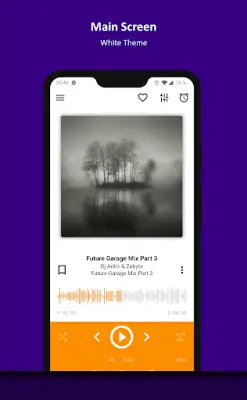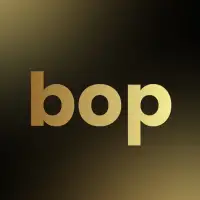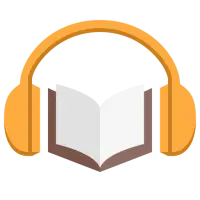Latest Version
v4.12.1517 (13.01.2025)
February 14, 2025
Artem Izmaylov
Music & Audio
Android
1
Free
com.aimp.player
Report a Problem
More About Airp
The application is designed for music playback with a wide range of features, although users on devices that use M.I.U.I firmware may experience issues. It supports an extensive variety of audio formats like aac, flac, mp3, and many more. Users can also work with multiple playlist formats including m3u, xspf, and cue. Moreover, the app is compatible with Android Auto and custom Car PCs, allowing music to be easily accessed while driving. Users have options for different output methods and are able to manage audio playback effectively.
The app offers a plethora of user-friendly features, such as the ability to support bookmark creation and custom playback queues. Users can also customize their experience with album arts and lyrics. Furthermore, users are encouraged to organize their music with support for multiple playlists, including smart playlists based on folder content. For those interested in internet radio, the application includes features for streaming audio over the internet while automatically detecting tag encoding for seamless playback.
To enhance the audio experience, the application comes equipped with a built-in 20-band graphic equalizer, allowing users to fine-tune their sound preferences. Additional controls for balance and playback speed give users further influence over their listening experience. A sleep timer feature is included for those who enjoy listening to music as they drift off to sleep, while volume normalization ensures a consistent audio level throughout playback. Users can also personalize their interface with custom themes, enjoying options for light, dark, or black themes based on their preferences.
Optional features add an extra layer of functionality, including automatic music search, track cross-fading, and the ability to control playback from the notification area or through gestures. Users can manage audio playback seamlessly, with the ability to switch tracks using volume buttons and control playback via headset. Furthermore, this application integrates with various file sources, such as file managers, Windows shared folders, and cloud storage options. With no advertising interruptions, the app presents a premium listening experience with additional features for sound editing and file management.
Rate the App
User Reviews
Popular Apps