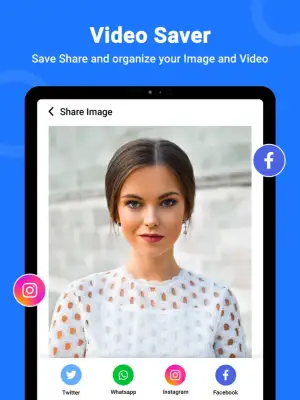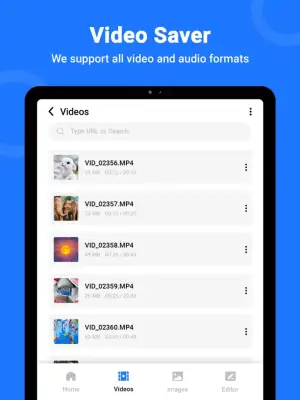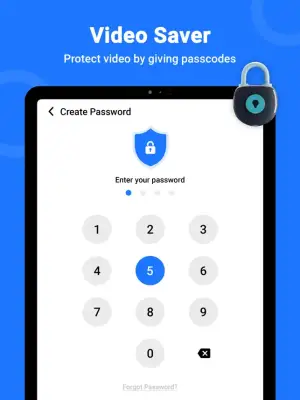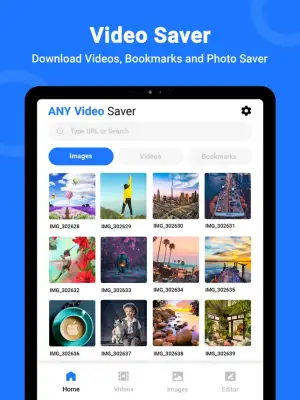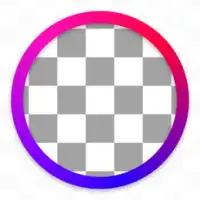Latest Version
2.8.2
December 22, 2024
Aditya Sharma
Media
iOS
101.5 MB
13
Free
Report a Problem
More About All Video Saver
The application presented is a powerful video downloader that enables users to download videos and various other file formats for offline viewing. One of the standout features is its built-in player, which allows users to play videos directly within the app without needing an internet connection. The application supports a wide range of download formats, including popular audio and video formats like mp3, mp4, and avi, as well as document formats such as PDF and DOC. This versatility makes it an ideal choice for users looking to manage and download different types of content efficiently.
The app's functionality extends to detecting videos automatically, making it easy for users to identify and download their desired content. It features a comprehensive download manager that allows users to control their downloads through options to pause, resume, and remove files as needed. Additionally, users can download multiple files simultaneously, enhancing their overall experience by maximizing productivity. For users concerned about privacy, the application offers the ability to save downloaded files in a password-protected folder, ensuring that sensitive content remains secure.
The application is designed for convenience, allowing downloads to occur in the background while users engage in other activities on their devices. It also has the capability to resume interrupted downloads, which is particularly useful for those with unstable internet connections. With a focus on speed, the application boasts fast download rates, making it a practical solution for users who frequently download videos. The progress of downloads can be tracked conveniently via a download bar, adding to the overall user-friendliness of the application.
To use the video downloader, users simply need to play the video they wish to download and then long press on the video or photo to initiate the download process. This straightforward approach ensures that users can start downloading their content quickly and efficiently. The app is presented as an ideal solution for anyone looking for a robust video downloader, emphasizing ease of use and powerful features, making it worth trying out.
For users wanting to enhance their experience, the application offers a subscription service that unlocks premium features while removing ads. The monthly subscription is priced at $1.99, and the yearly plan is available for $9.99, with the flexibility to cancel at any time. The developers encourage users to provide feedback on their experiences with the app, ensuring they can address any issues that arise, and they provide links to their privacy policy and terms of service for transparency. Overall, this video downloader app is a comprehensive tool designed to fulfill the needs of users looking for efficient video downloading capabilities.
Rate the App
User Reviews
Popular Apps