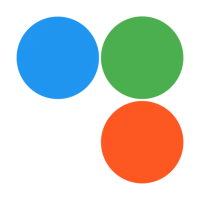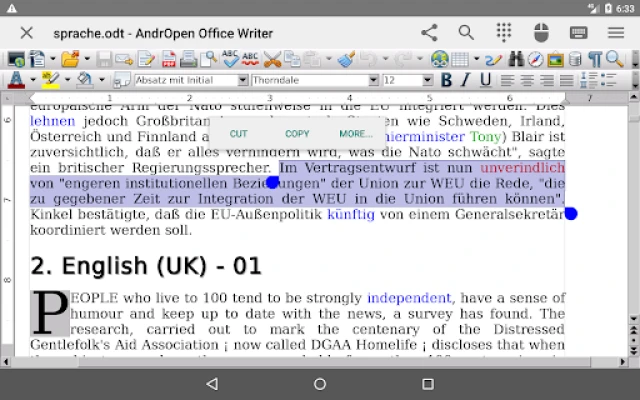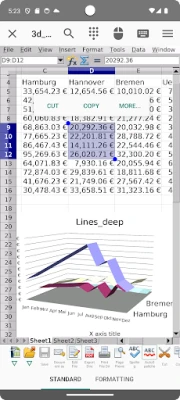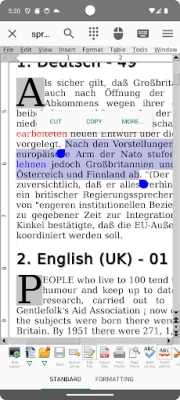Latest Version
5.5.1
December 18, 2024
Akikazu Yoshikawa
Productivity
Android
6
Free
com.andropenoffice
Report a Problem
More About AndrOpen Office
AndrOpen Office is a groundbreaking application that brings the functionality of OpenOffice to the Android platform, making it the first full-featured office suite of its kind. This app allows users to work with documents from OpenOffice and LibreOffice seamlessly. Users can perform a variety of tasks including viewing, editing, importing, and exporting documents in multiple formats such as PDF, Word, Excel, and PowerPoint, using features that are as comprehensive as those available in the desktop versions of OpenOffice.
The application is built around five key components that enhance its functionality. The Writer component serves as a robust word processor, ideal for tasks ranging from writing letters to drafting entire books. Calc is the spreadsheet tool within the suite, providing powerful features for data calculation, analysis, and visualization. Impress allows users to create impactful multimedia presentations efficiently. The Draw component is versatile enough to handle everything from basic diagrams to advanced 3D illustrations, while the Math tool enables the creation of complex mathematical equations through a user-friendly interface.
AndrOpen Office is a fork of the Apache OpenOffice project but operates independently and is not officially associated with it or LibreOffice. The application supports a wide range of file formats, enhancing its interoperability. Users can import and export files in various Microsoft Office formats, OpenDocument formats, and even image and vector graphics formats. This extensive compatibility ensures that users can work with a diverse array of documents without losing data or formatting integrity.
In terms of features, AndrOpen Office offers robust capabilities such as document editing, PDF export and import, advanced formatting options, and password protection for documents. The app also includes internationalization and localization support, making it accessible to users worldwide. Additionally, the paid version of the app provides integration options with popular cloud services like Google Drive, Dropbox, and OneDrive. Users will also benefit from a spell checker, thesaurus, and printing capabilities on devices running Android 4.4 or newer.
AndrOpen Office is designed with user interaction in mind, utilizing motion events from Android devices to replicate mouse actions commonly found in desktop applications. Users can navigate with gestures, such as scrolling with a swipe or zooming with pinch gestures. The application supports numerous languages, making it a truly global tool that caters to a diverse audience. Furthermore, the development team actively encourages feedback and bug reports to improve the application continuously, emphasizing its commitment to open-source principles and community support.
AndrOpen Office is the world's first porting of OpenOffice for Android and it's a powerful and complete office suite for OpenOffice / LibreOffice documents.
You can view, edit, import, and export PDF, Word, Excel & PowerPoint documents using full features of the OpenOffice in the PC version.
AndrOpen Office has 5 components:
Writer a word processor you can use for anything from writing a quick letter to producing an entire book.
Calc a powerful spreadsheet with all the tools you need to calculate, analyze, and present your data in numerical reports or graphics.
Impress the fastest, most powerful way to create effective multimedia presentations.
Draw lets you produce everything from simple diagrams to dynamic 3D illustrations.
Math lets you create mathematical equations with a graphic user interface or by directly typing your formulas into the equation editor.
* AndrOpen Office is a forked project from the Apache OpenOffice project.
AndrOpen Office is not affiliated with the Apache OpenOffice and LibreOffice projects.
Supported File Formats
You can import and export the following formats:
- Microsoft Word (DOC / DOT / RTF)
- Microsoft Word 2007 (DOCX / DOTX / DOCM)
- Microsoft Excel (XLS / XLT)
- Microsoft Excel 2007 (XLSX / XLTX / XLSM)
- Microsoft PowerPoint (PPT / POT)
- Microsoft PowerPoint 2007 (PPTX / POTX / PPTM)
- OpenDocument (ODT / ODS / ODP / ODG / ODF)
- Portable Document Format (PDF)
- OpenOffice.org1.0 / StarOffice6.0 (SXW / SXC / SXD / SXI / SXG / SXM)
- Text (TXT / CSV)
- Adobe Photoshop (PSD)
- Scalable Vector Graphics (SVG)
- Windows Metafile (EMF / WMF)
- Tagged Image File Format (TIFF)
- Data Interchange Format (DIF)
- SYLK (SLK)
- Portable Anymap Format (PBM / PGM / PPM)
- OS/2 Metafile (MET)
- Sun Raster Image (RAS)
- Mac Pict (PCT)
- X PixMap (XPM)
- StarView Metafile (SVM)
You can import the following formats:
- WordPerfect Document (WPD)
- AutoCAD (DXF)
- T602 Document (602)
- Computer Graphics Metafile (CGM)
- Truevision Targa (TGA)
- X Bitmap (XBM)
- Zsoft Paintbrush (PCX)
- Kodak Photo CD (PCD)
You can export the following formats:
- HyperText Markup Language (HTML)
- PlaceWare (PWP)
- Macromedia Flash (SWF)
- JPG / GIF / PNG / BMP
Features
- View / edit / insert / export docs
- Export / Import PDF
- High fidelity
- Formatting paragraphs
- Support for embedded object
- Save docs to extensive file formats
- Support for password
- Internationalization
- Localization
- Support for macro
- Support for Google Drive / Dropbox / OneDrive / Box / NAS / WebDAV (Paid version only)
- Support for spell checker, hyphenator, thesaurus
- Support for printing (Android 4.4+)
Motion Event Assigns
The device's motion events (mouse, pen, finger, trackball) are assigned to mouse events of the PC version.
And some gestures are assigned to application actions.
- Swipe = Scroll
- Pinch In / Out = Zoom In / Out
- Long Tap = Click Right Button
And you can general mouse operations by virtual mouse pad.
Supported Languages
French / German / English (US) / Italian / Spanish / English (British) / Russian / Polish / Dutch / Japanese / Indonesian / Portuguese (Brazilian) / Turkish / Czech / Swedish / Portuguese (European) / Finnish / Hungarian / Chinese (Traditional) / Catalan / Greek / Romanian / Danish / Arabic / Slovak / Norwegian / Bulgarian / Serbian / Vietnamese / Thai / Slovenian / Korean / Chinese (Simplified) / Hebrew / Hindi / Bengali / Persian / Basque / Gaelico / Galician / Central Khmer / Lithuanian / Tamil
Links
https://twitter.com/andropenoffice
Bug reports
Please report bugs at following the e-mail address;
support@andropenoffice.com
About Apache OpenOffice
"Apache OpenOffice" is a trademark of the Apache Software Foundation.
(http://openoffice.apache.org/)
Special Thanks
This product includes many open source codes.
Thanks to Open Source!!!
Rate the App
User Reviews
Popular Apps