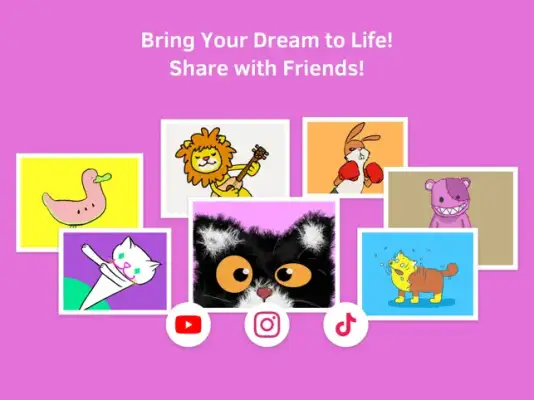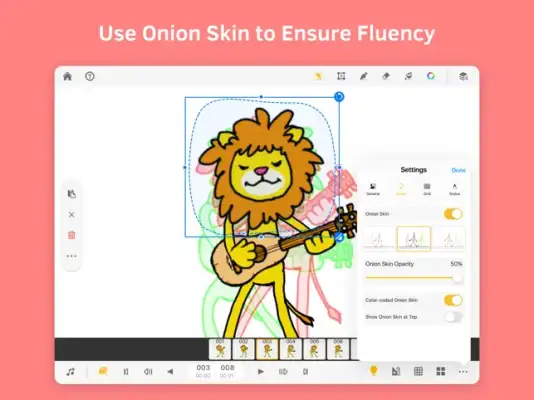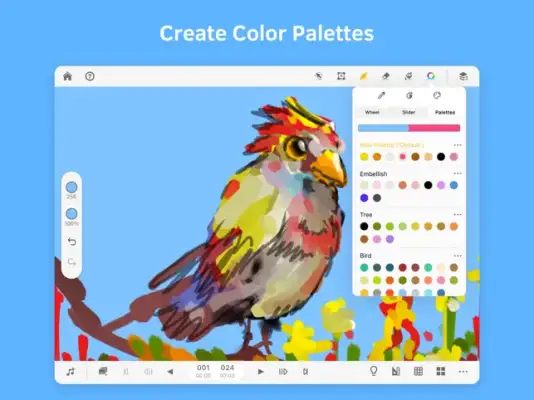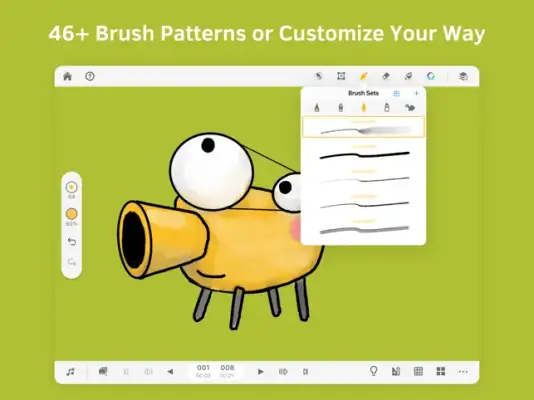Latest Version
9.4.7
July 04, 2025
Kdan Mobile Software LTD
Entertainment
iOS
418.2 MB
0
Free
Report a Problem
More About Animation Desk® Draw & Animate
Animation Desk is a versatile digital tool designed for creating frame-by-frame animations similar to a flipbook. Users can start their animation from the first frame or a designated keyframe, utilizing various brushes or selection tools to bring their ideas to life. The app supports importing videos and photos, allowing artists to add dynamic animation effects to existing media, enhancing creativity and productivity.
The app offers numerous editing features, including the ability to draw with customizable brushes, add captions or subtitles, and set up color palettes for different characters or scenes. Additional editing tools such as rulers and selection options help refine the animation process, making it suitable for both beginners and advanced users aiming to produce polished animations.
One of the key features of Animation Desk is its support for working with frames and layers. Users can trace motion using onion skinning, manage frames efficiently within a frame viewer, and duplicate or repeat frames to create fluid animations. The app enables setting frames per second (FPS) to control animation speed. The basic version provides three sketch layers and a background layer, with options to expand features through subscriptions.
Export options in Animation Desk are extensive, allowing animations to be saved as videos, GIFs, or PDF sheets. Users can also export projects into Photoshop for more advanced editing or save individual frames as images. The app is free to download and use, with additional features available through various subscription plans, including cloud storage options. Subscriptions are managed via iTunes and automatically renew unless canceled, with terms of service and privacy policies available for review. Support is accessible through email and social media channels for user assistance and updates.
Rate the App
User Reviews
Popular Apps