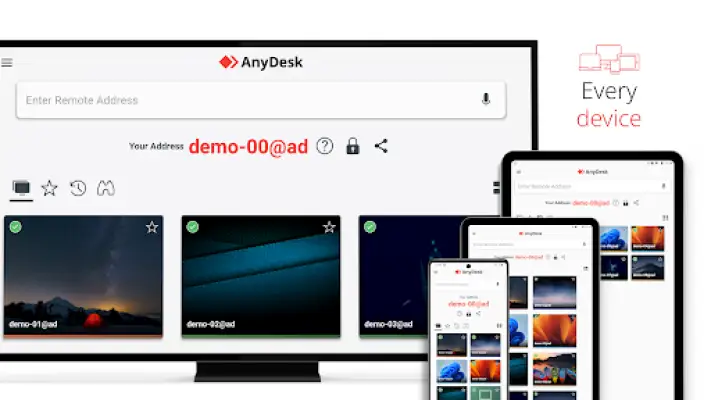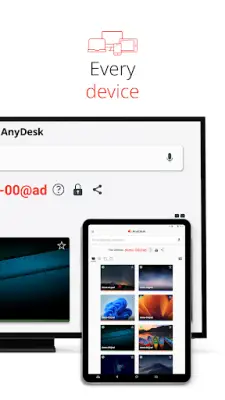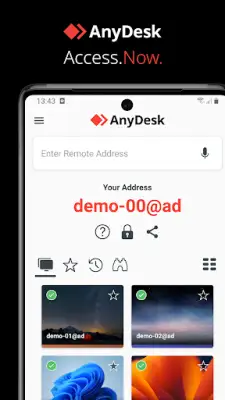Latest Version
7.2.0
January 05, 2025
AnyDesk Software GmbH
Business
Android
9
Free
com.anydesk.anydeskandroid
Report a Problem
More About AnyDesk Remote Desktop
AnyDesk is a remote desktop software that is free for personal use and does not include advertisements. For those who wish to utilize it for commercial purposes, a licensing option is available that can be accessed through their website. The software caters to various users, including IT support professionals, remote workers, and students who are engaging in distant learning, making it a versatile choice for secure remote connections.
The software boasts a plethora of features that enhance remote desktop connectivity. Among its functionalities are file transfer capabilities, remote printing options, the ability to wake devices on-demand, and connection support through VPN. These features make AnyDesk a comprehensive tool that addresses diverse remote access needs, which is crucial in today's increasingly digital and mobile world.
Specifically, the VPN feature of AnyDesk allows users to establish a secure and private network connection between their local devices and remote systems. This feature enhances security for users who are accessing sensitive data or systems remotely. However, it is essential to note that users cannot access devices on the remote client's local network or vice versa. After establishing the VPN connection, users can utilize various applications, including SSH for secure shell access and playing LAN multiplayer games over the Internet.
AnyDesk promotes itself with several key advantages. It offers exceptional performance, functionality across every operating system and device, and robust encryption that meets banking standards. Additionally, it is designed to maintain high frame rates with low latency, ensuring smooth user experiences. The software can be accessed either through cloud services or installed on-premises, providing flexibility based on user preferences.
Getting started with AnyDesk is straightforward. Users simply need to install and open the application on both the local and remote devices, input the AnyDesk-ID shown on the device they wish to connect to, grant access, and the remote control session is established. For additional support, users can visit the Help Center for more information or reach out directly with any inquiries they may have regarding the software.
Rate the App
User Reviews
Popular Apps