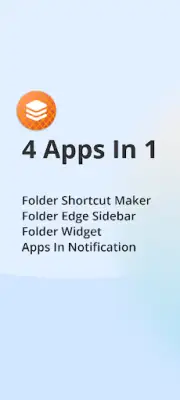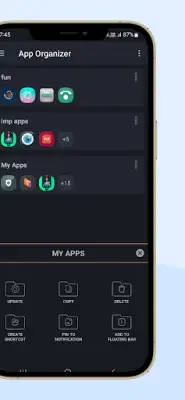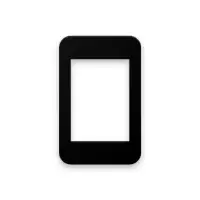Latest Version
1.7
May 20, 2025
Yogesh Dama
Personalization
Android
0
Free
com.bhanu.appsorganizer
Report a Problem
More About App Organizer
App Organizer is a user-friendly application designed to help Android users manage and organize their apps more efficiently. The app allows users to group their applications into personalized folders based on categories such as social media, work, gaming, or tools. This feature helps eliminate clutter on the home screen or app drawer, making it easier to find and launch apps quickly. Whether you want a minimalist interface or an organized layout, App Organizer offers a flexible solution to suit your needs.
The app comes equipped with powerful features aimed at simplifying app access and improving multitasking. Users can create custom folders and access them via an edge sidebar that slides from the screen's edge for quick multitasking. Additionally, important folders can be pinned to the notification area for instant access, saving time without returning to the home screen. The app also offers home screen widgets, enabling users to place app folders directly on the home screen for faster navigation.
Organizing apps is made straightforward with drag-and-drop functionality, allowing users to sort their applications into folders effortlessly. Each folder acts like a mini app drawer, and users can launch apps directly from within these folders or the sidebar without extra steps. App Organizer is designed to be lightweight and ad-free, providing a smooth, unobtrusive experience that consumes minimal battery while enhancing overall device efficiency. It seamlessly integrates with existing launchers, preserving the device's original look and feel.
Designed for a wide range of users, App Organizer is particularly useful for those with numerous apps, tablet users, or anyone looking to improve navigation and speed. It supports various use cases, such as segregating work and personal apps, creating dedicated gaming folders, or pinning utility tools for quick access. The app is easy to set up in just three steps, enabling users to create folders and place shortcuts on the home screen, notification shade, or edge sidebar. It requires permissions like system overlay, querying installed packages, notifications, shortcut creation, and internet access for purchases and ads. Users are encouraged to provide feedback via email to help improve the app further."
Rate the App
User Reviews
Popular Apps