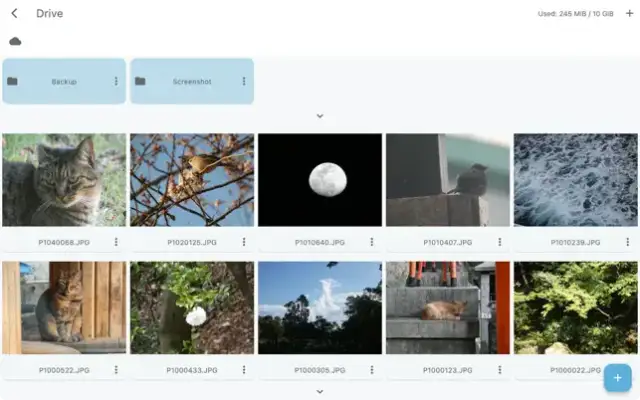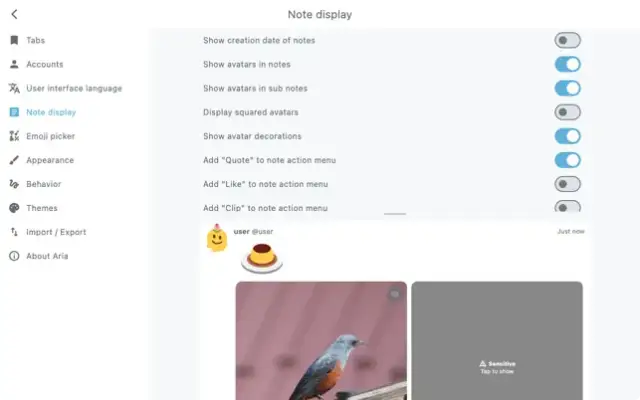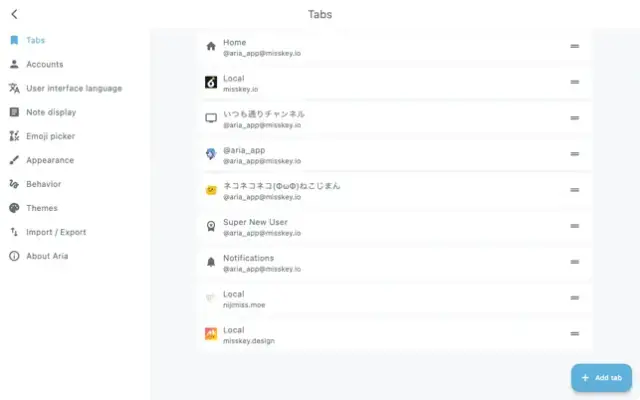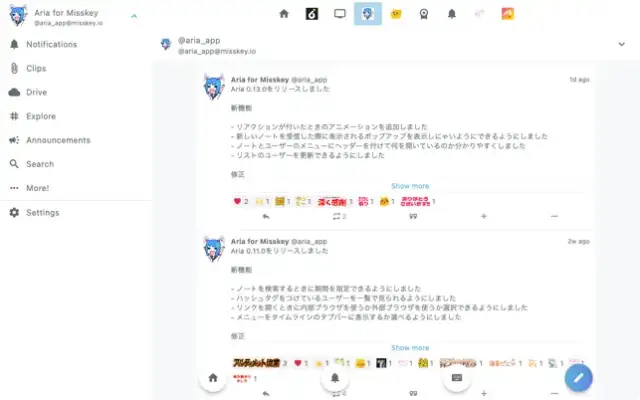Latest Version
1.3.6\"},{\"releaseDate\":\"2025-08-07
August 16, 2025
Takehito Yasui
Social
iOS
86.2 MB
0
Free
Report a Problem
More About Aria for Misskey
Aria is a dedicated client application designed specifically for Misskey, a decentralized and federated social media platform. It provides users with a comprehensive interface to interact with Misskey’s ecosystem, enabling them to access a wide range of social media features seamlessly. The app aims to deliver a smooth user experience by supporting most of the core functionalities that users typically use on Misskey, such as browsing various timelines, posting notes, and managing content through clips, lists, or antennas.
One of the key features of Aria is its ability to handle multiple accounts across different servers effortlessly. Users can easily switch between accounts through a simple drag gesture, making it convenient to manage multiple profiles. Additionally, the app allows users to save preferred timelines as tabs. This feature facilitates quick access to different topics or timelines, fostering an efficient way to follow conversations and updates across multiple servers in a single interface.
The design of Aria closely mirrors that of the official Misskey Web client, creating a familiar environment for users accustomed to the web platform. Its user interface is crafted to be intuitive, similar to the official front-end, so users can navigate and utilize the app with ease. Furthermore, Aria supports note decoration using MFM (Misskey Flavored Markdown), enhancing the visual appeal and expressive possibilities when posting or viewing notes.
Customization is a prominent aspect of Aria, giving users a high degree of control over how the application looks and functions. The app offers numerous settings that can be adjusted, such as the size of reaction icons and the display of user avatars. Users can personalize the overall appearance by changing themes and color schemes, allowing them to tailor the app’s look to match their preferences and create a more engaging social media experience.
Rate the App
User Reviews
Popular Apps