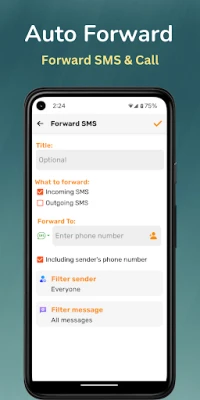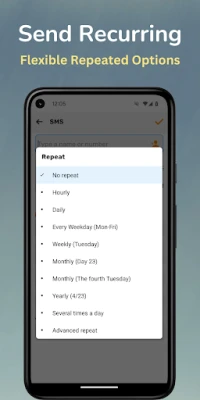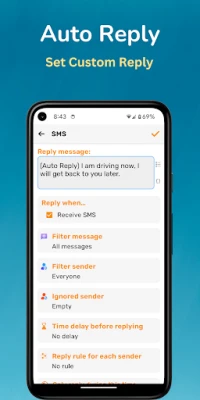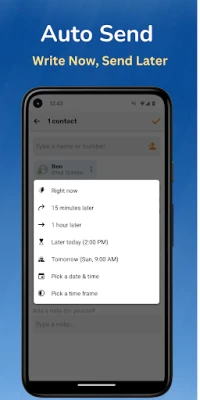Latest Version
5.6.0
December 01, 2024
Message Assistant
Communication
Android
6
Free
com.hnib.smslater
Report a Problem
More About Auto Text: Message Scheduler
Auto Text is a convenient and efficient application that allows users to schedule and send automated messages through various platforms such as SMS, WhatsApp, WA Business, Telegram, Messenger, and Gmail. With its user-friendly interface, all the necessary features are easily accessible in one place.
One of the key features of Auto Text is the ability to schedule messages in advance, allowing users to send them automatically at a later time. This feature supports not only text messages but also posts for WhatsApp Status. Users can also create recurring scheduled messages with options like daily, weekly, or custom intervals. This saves time and effort for those who need to send the same message repeatedly.
Another useful feature is the ability to send personalized messages to a large number of recipients in just minutes. This is especially beneficial for businesses that need to reach out to their customers quickly and efficiently. Additionally, users can set up automated responses for when they are away or busy, improving customer engagement.
Auto Text also offers the option to forward incoming SMS and call notifications to other phones, making it easier to stay connected and organized. Users can also set call and task reminders by having the app read aloud the text.
The app also provides a wide range of settings to customize messages, such as ignoring and specifying contacts and groups, enabling a countdown before sending, and setting a delay time for each message. Users can also import recipient lists from spreadsheet files and organize contacts into groups for easy selection. Additionally, personalized message templates can be created for various occasions or purposes, and dynamic content can be generated with elements like names, addresses, and dates. Auto Text also offers the option to back up messages to Google Drive for added convenience and security.
It is important to note that the app requires certain permissions, such as SMS and Read Call Logs, to function properly. However, the developers assure users that no personal data is collected or shared through these permissions. Auto Text is not affiliated with WhatsApp, Messenger, or Telegram, and the trademarks of these platforms are owned by their respective companies. If users have any concerns or questions, they can contact the developers at kant@doitlater.co.
Auto Text is a powerful automatic message sender that brings everything you need into one simple interface.
⭐ Key features:
• Schedule messages in advance to send automatically later (supports SMS, WhatsApp, WA Business, Telegram, Messenger, Gmail).
• Schedule posts for WhatsApp Status.
• Create recurring scheduled messages with options like daily, weekly, or custom intervals.
• Send personalized messages to thousands of customers in minutes.
• Send automated responses when you’re away or busy to improve customer engagement.
• Forward incoming SMS and call notifications to other phones.
• Call reminders.
• Task reminders by reading aloud text.
⚙️ A wide range of settings to customize your messages:
- Ignore and specify contacts, groups.
- Option to enable "Ask me before sending" to let you decide whether message should be sent.
- Option to enable "Count down before sending" to give you seconds to cancel the message sending.
- Set a delay time for each message sending.
- Import recipient lists from spreadsheet files.
- Organize your contacts into groups for easy selection later.
- Create personalized message templates for various occasions or purposes.
- Dynamic content: Generate your text with elements like names, addresses, date & time and many more.
- Back up messages to Google Drive
ℹ️ Note:
- This app needs SMS permissions to read, receive and send SMS messages.
- This app needs Read Call Logs permission to read and receive phone call details.
- Accessibility API: This app uses Android Accessibility Services to automate sending scheduled messages on the user's behalf, and it will be only used for this purpose. No user data is ever collected or shared through this permission.
- This application is NOT affiliated with WhatsApp, Messenger or Telegram. WhatsApp and Messenger are registered trademarks of Facebook Inc. Telegram is a registered trademark of Telegram FZ-LLC.
If you have any concerns or questions, do not hesitate to contact us at kant@doitlater.co.
Rate the App
User Reviews
Popular Apps