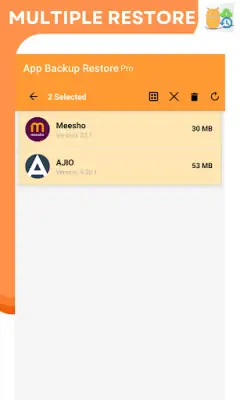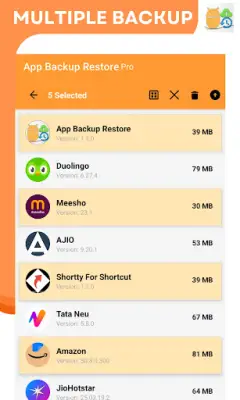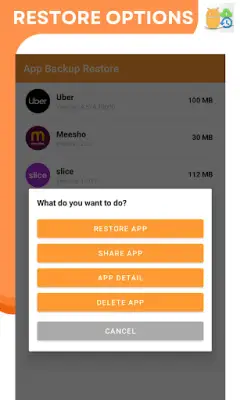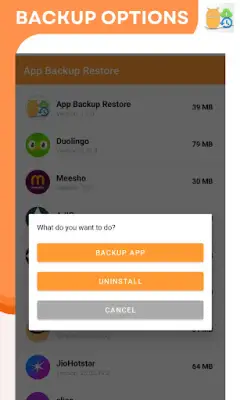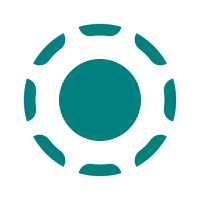Latest Version
1.1.0
May 27, 2025
Demo Developer - Apps & Games
Tools
Android
0
Free
appbackup.restore.hp
Report a Problem
More About Backup & Restore App
Free Backup & Restore is an application that allows users to uninstall multiple apps simultaneously in the background, making the process more efficient. Users can take backups of their apps and then share these backups with others through social media or file-sharing platforms. Restoring apps from backups is designed to be straightforward, simplifying the process of reinstalling or transferring apps between devices.
The app's main features include batch backup, where users can back up multiple applications at once, and batch uninstall, which enables the removal of several apps simultaneously. Additionally, there is a feature to delete multiple backup files all at once, helping to manage storage efficiently. Users can also share multiple apps directly from the restore page, which simplifies the process of installing apps on other devices.
All backup files created with the app are stored inside a specific folder named "App Backup Restore HA." To install apps from backups, users need to enable the "Unknown Source" option in their device settings, especially for Android versions 7 and above. The app encourages users to review provided images for guidance and invites feedback and suggestions for improvement. It also suggests liking the app and sharing thoughts to support its development.
It's important to note that some applications, such as banking or financial apps, may not be backed up or restored properly due to security restrictions. Additionally, if an app indicates "App Not Installed," it may be because the app is already installed on the device, requiring uninstallation first. The app's batch features are available only to pro users, and users are advised to comply with copyright and fair use policies regarding visual assets used within the app.
Rate the App
User Reviews
Popular Apps