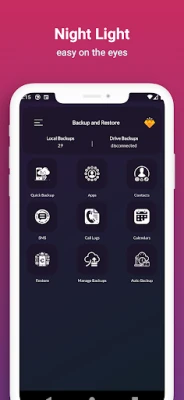Latest Version
1.1.41
December 09, 2024
ColdFusion
Tools
Android
7
Free
backup.restore.contacts.sms
Report a Problem
More About Backup & Restore SMS-Contacts
This application is designed to help you backup and restore important data on your phone. However, it is important to note that it cannot backup or restore your apps' data, only the apk files. This means that it will not save any in-app settings or progress, but it will allow you to easily reinstall the apps themselves.
The app offers a variety of backup options, including Apps, SMS, Contacts, Call logs, and calendar. You can choose to save the backup files to your phone's storage or to your Google Drive. This allows you to access the backup files from any of your devices that are connected to your Google Drive.
There are different backup options available, such as choosing the backup location and target, and taking selective backups. Once you have selected your preferences, you can click on the Start Backup button to create the backup file.
If you need to restore any of your backed up data, you can do so by clicking on the Restore/Manage Backup option. From there, you can select the category of data you want to restore. The app will continue the restore process in the background, even if you close the app, and will notify you of the progress and completion.
The app also allows you to manage your backups, whether they are stored locally or on your Google Drive. You can upload local backups to your Google Drive, delete backups, and restore from a selected file. Similarly, for backups on your Google Drive, you can download them to your local storage, delete them, and restore from a selected file.
For added convenience, the app also offers an Auto Backup feature, which allows you to schedule automatic backups based on your preferences. This ensures that your important data is always backed up without you having to manually do it.
Finally, the app requires certain permissions in order to function properly. This includes storage permission to create backup files and scan for existing backups, as well as access to your Contacts, SMS, Call Logs, and calendar. You also have the option to connect to your Google Drive for storing backups.
App cannot back up or restore your apps data, it can only backup and restore apk files.
✓ Allows you to backup Apps, SMS, Contacts, Call logs, and calendar
✓ Save Backup files to phone's storage or Google drive.
✓ Access backup files from all of your phone's using google drive.
✦Backup✦
✓ Choose your backup location and backup target.
✓ Click on Start Backup button and it will create the backup file.
✦Advanced Backup✦
✓ Allows you to take selective backup.
✦Restore✦
✓ Click on Restore/Manage Backup and select the category you want to restore.
✓ You can close the app when the restore is going on, the app will complete the task in background and inform you of the progress and the completion.
✦Manage Backups✦
✓ On local backups, upload them to Gdrive, delete the backups, restore from the selected file.
✓ On drive backups, download to local storage, delete the backups, restore from the selected file.
✦Auto Backup✦
✓ allows you to take automatic backups based on your preferences.
✦Permissions✦
✓ Storage permission is required to create backup files and scan for existing backups.
✓ Contacts, SMS, Call Logs and calendar.
✓ You can choose to connect to Google Drive if you want backups to be stored on your Google drive.
Rate the App
User Reviews
Popular Apps