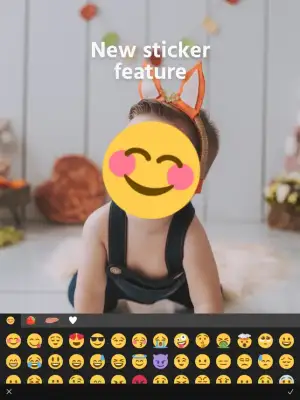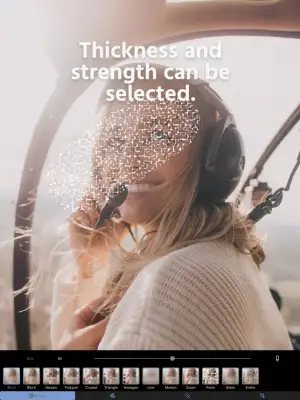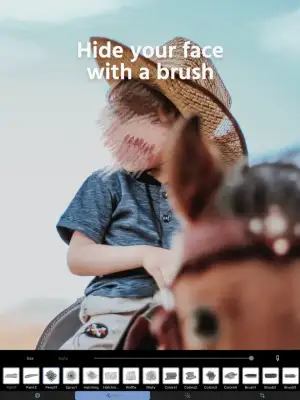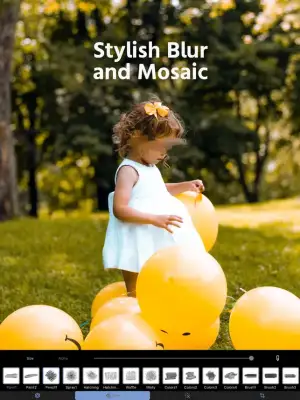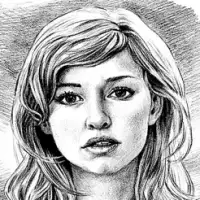Latest Version
2.4.15
January 24, 2025
Shiho Sadamizu
Media
iOS
58.2 MB
1
Free
Report a Problem
More About Blur Background Photo Effect
Mosaic+ is a user-friendly application designed for enhancing your photos with attractive blur effects. With just a simple finger tracing on the screen, users can apply various types of blurs to their images, making them look more visually appealing. This feature allows for a straightforward editing experience, catering to both novice and experienced users seeking to improve the quality of their pictures.
The app offers a diverse range of mosaic and blur styles, including both modern and retro options. This wide selection enables users to explore different artistic effects, whether they want to create a contemporary look or evoke a nostalgic feel. Additionally, Mosaic+ allows for layering multiple mosaic effects, providing endless possibilities for customization and creativity in photo editing.
Another useful feature of Mosaic+ is its cropping capability, enabling users to resize their edited images to any preferred dimensions. This flexibility ensures that users can create photos tailored to their specific needs, whether it's for social media uploads or personal use. The combination of blurring, mosaicing, and cropping transforms the editing process into a comprehensive toolkit for enhancing images.
Mosaic+ is particularly recommended for individuals who wish to add stylish blurs to their selfies, often share photos on social media, need to protect their privacy by obscuring identifiable features, or want to achieve a professional look similar to images taken with an SLR camera. The developers are also keen on incorporating user feedback, encouraging those who enjoy the app to reach out via social media, and they promise ongoing updates with new features. For any inquiries, users can easily find support through the app's settings menu, enhancing the user experience overall.
Rate the App
User Reviews
Popular Apps