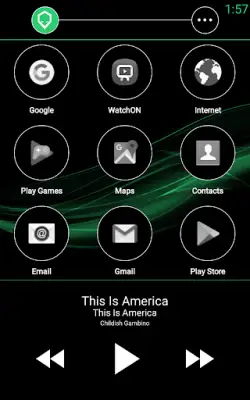Latest Version
3.9.5
August 10, 2025
Workshop 12
Auto & Vehicles
Android
0
$12.00
com.williwoodstudios.pureviews
Report a Problem
More About Brainiac Car Launcher
Brainiac is an innovative application designed to enhance your vehicle's multimedia and control system by combining Android software with hardware integration. Its unique features enable users to create a highly customized in-car experience, making it more intuitive and enjoyable. The app leverages advanced technology to provide seamless control over various aspects of your vehicle entertainment and system management.
One of the key highlights of Brainiac is its ability to allow users to quickly access and launch applications using large touch targets, simplifying navigation on the go. It also provides convenient media management features, such as adjusting volume and changing tracks with just two-finger gestures. Additionally, users can manage their vehicle's electrical systems directly from the touch screen through a dedicated accessory called the Brainiac Relay, offering more hands-free control and safety while driving.
For Spotify users, Brainiac offers a useful feature to display track information directly on the home screen. However, to enable this functionality, users must ensure that the "Device Broadcast Status" setting within Spotify is enabled. This allows for real-time song information display, integrating smoothly with the overall in-car entertainment experience.
The application also includes optional features that enhance navigation and control through global gestures. These require certain permissions, such as Accessibility API and "Appear on top," to function correctly. The developer provides a helpful video guide demonstrating how to activate these features and make the most of gesture-based navigation, ensuring users can fully utilize the app’s capabilities for a more streamlined driving experience.
Rate the App
User Reviews
Popular Apps