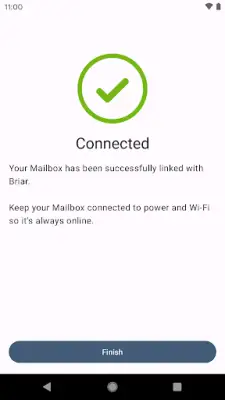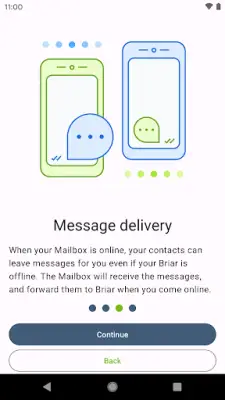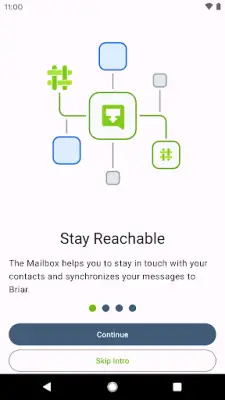Latest Version
1.0.9
April 14, 2025
Briar Project
Communication
Android
1
Free
org.briarproject.mailbox
Report a Problem
More About Briar Mailbox
The Mailbox app offers users a convenient way to manage their Briar account from a dedicated device. By installing this application on a secondary device, users can streamline their communication and ensure a consistent connection to their Briar account without relying on their primary devices. This setup is particularly useful for those who want to keep their main device free from constant notifications and interactions with the Briar network.
To get started, users need to install the Mailbox app on their spare device, which could be an old smartphone or tablet that is not in regular use. This allows for an efficient use of devices that might otherwise be idle. Once the app is installed, users must link it to their existing Briar account, which enables seamless syncing and access to messages and communications through the app.
Keeping the device connected to a power source and Wi-Fi ensures that it remains operational at all times. This constant connectivity is vital for users who want to receive timely updates and notifications from their Briar account. It also facilitates uninterrupted service, allowing messages to be sent and received without any downtime, which is essential for effective communication.
Overall, using the Mailbox app on a spare device combines practicality with efficiency. This method not only helps users manage their communications better but also enhances their overall experience with the Briar network. By dedicating a device to the Mailbox app, users can enjoy a streamlined approach to handling their interactions while keeping their primary devices available for other tasks.
Rate the App
User Reviews
Popular Apps