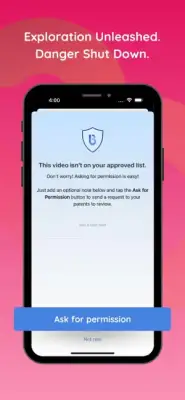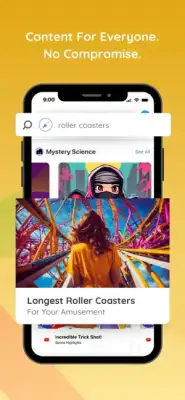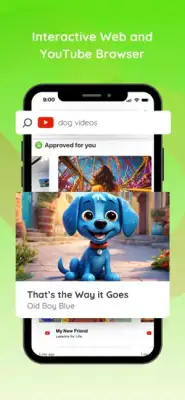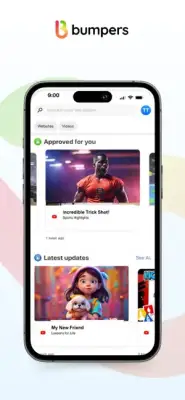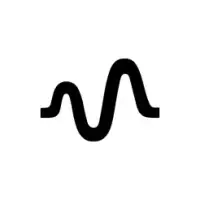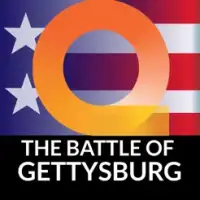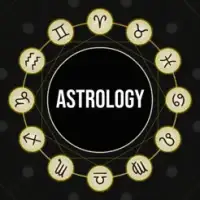Latest Version
2024.2.1
January 22, 2025
Bumpers App, Inc
Entertainment
iOS
28 MB
1
Free
Report a Problem
More About Bumpers - Browser
Bumpers Browser serves as a valuable tool for families seeking to ensure a safe and enjoyable online experience for their children. This application acts as a companion to the Bumpers Parental Controls app, allowing parents to set up a secure digital environment tailored to their children's needs. To utilize Bumpers Browser, users must first create a Bumpers account and then install the app on their child's device, making it essential for families looking to navigate the complexities of the internet.
The primary goal of Bumpers Kids is to nurture a child's curiosity while promoting safety and inspiring learning. It transforms the potentially overwhelming landscape of the web and platforms like YouTube into an educational playground. With this app, parents can guide their children's online exploration, providing peace of mind as they engage with digital content.
Bumpers Kids distinguishes itself by offering parents the ability to customize their child's access to online content. Instead of relying on broad and generic filters, this app allows for precise control over individual videos, channels, webpages, and websites. This tailored approach ensures that children can explore safely while still engaging in digital activities that align with their interests and educational growth.
Among its features, Bumpers Kids includes an interactive YouTube and web browser, fine-tuning content filtering, anti-algorithm technology to prevent unwanted suggestions, and extensive activity monitoring. This holistic approach means that parents can oversee their child's online interactions without exposing them to harmful or inappropriate material. By eliminating unwanted communication, comments, and recommendations, Bumpers Browser creates a secure and engaging environment for kids. Downloading Bumpers Kids enables families to enhance their children's online experience while keeping safety at the forefront.
Rate the App
User Reviews
Popular Apps