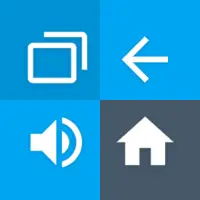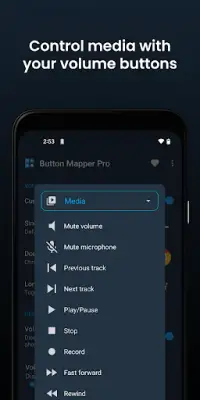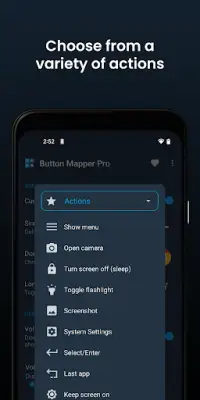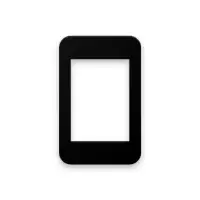Latest Version
3.35
April 01, 2025
flar2
Personalization
Android
0
Free
flar2.homebutton
Report a Problem
More About Button Mapper: Remap your keys
Button Mapper is a versatile application designed to allow users to remap various physical and capacitive keys on their devices, including volume buttons and certain assistive buttons. It extends its functionality to remapping buttons found on gamepads, remotes, and other peripheral devices. This flexibility makes it useful for personalizing the control of devices to cater to individual user needs.
Most features of Button Mapper do not require root access. However, some functions may necessitate the execution of an adb command from a connected PC if the device is not rooted. Importantly, the app is not functional when the device's screen is off, unless the device is rooted or an adb command is executed. These conditions set certain limitations on the app's usage depending on the user's device configuration.
Button Mapper offers a variety of remapping options for keys and buttons. Users can assign actions such as toggling the flashlight with a long press, opening the camera for quick photos, launching favorite applications, or even adjusting screen brightness with volume buttons. The app also allows for more intricate tasks like broadcasting custom intents and running scripts, which are especially available in the pro version, providing enhanced customization options for advanced users.
The pro version of Button Mapper unlocks additional features that assist in further personalization, such as simulating keycodes and customizing haptic feedback. Users can change the behavior of button presses, including how long they need to be pressed for certain actions to be triggered. It is important to note that while the app uses Accessibility services to manage button actions, it respects user privacy by not collecting personal information or monitoring user input. Overall, Button Mapper offers intuitive controls and numerous customization features for optimizing the user experience across various devices.
Rate the App
User Reviews
Popular Apps