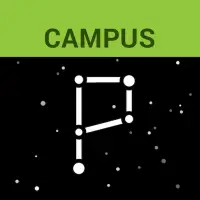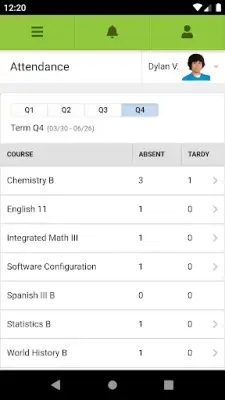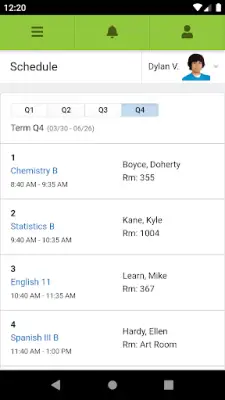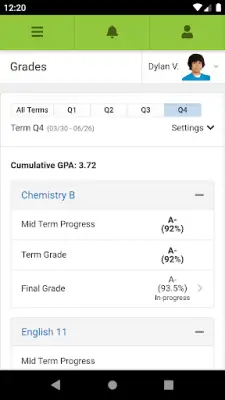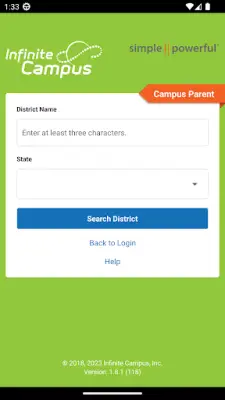Latest Version
1.10.6
January 10, 2025
Infinite Campus, Inc.
Education
Android
2
Free
com.infinitecampus.parent.campusportalhybrid
Report a Problem
More About Campus Parent
The application offers a straightforward process for users to log in and access their educational information. To begin using the app, users need to download it from their app store. After installation, they should search for their specific school district by entering the district name and the state in which it is located. Once they find their district, they are required to select it, after which they will enter their pre-assigned username and password provided by their school or district.
The app serves as a communication tool, providing users with timely notifications regarding various essential academic updates. Users will receive alerts concerning their grades, scores on assignments, attendance changes, and potentially other relevant academic announcements. This feature helps students and parents stay informed about their academic performance and any changes that may affect their educational journey.
For those needing assistance or support with the application, there is a dedicated support page where users can find help. The website, www.infinitecampus.com/appsupport, is designed to address common issues and provide guidance. However, it is important to note that due to privacy policies, Infinite Campus does not store individual login details. Users are encouraged to reach out directly to their school or district if they encounter login problems.
To successfully use the app, certain conditions must be met. First, the user's school district must utilize the Infinite Campus student information system. Additionally, users must have an active account with Infinite Campus, ensuring they can access their personal information securely. Overall, the application is a valuable tool for enhancing communication and facilitating better academic management for students and parents alike.
Rate the App
User Reviews
Popular Apps