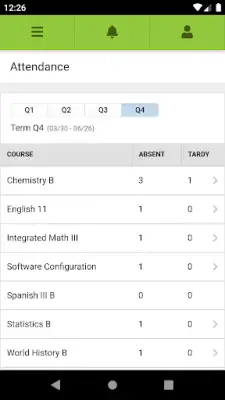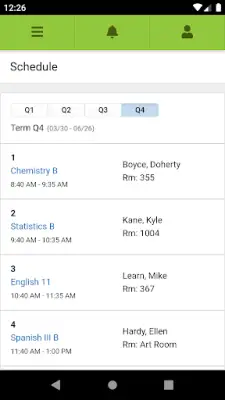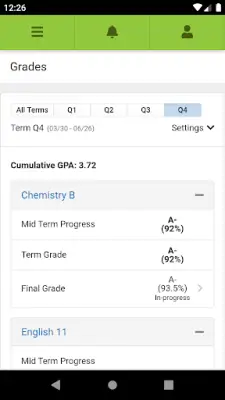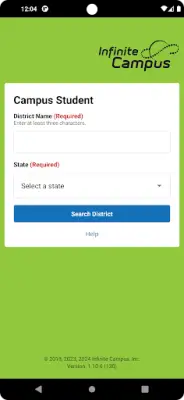Latest Version
1.10.8
April 15, 2025
Infinite Campus, Inc.
Education
Android
1
Free
com.infinitecampus.student.campusportalhybrid
Report a Problem
More About Campus Student
The application is designed to provide easy access to school-related information through a mobile platform. To get started, users need to download the app onto their device and then search for their specific school district by entering the district name and state. After selecting the appropriate district, they will enter their login credentials, which are provided by their school or school district to gain access to the app’s features.
One of the key features of the application is its notification system. Users can receive timely alerts regarding various aspects of their academic performance, such as grades, assignment scores, changes in attendance, and more. This feature helps students and parents stay informed about important updates and ensures they are aware of their academic standing in real-time.
For any support related to the app, users can visit the Infinite Campus support website. It is important to note that due to privacy concerns, Infinite Campus does not store individual login information. Therefore, users are advised to directly contact their school or district if they encounter any issues with their login credentials or need assistance with the app.
To use the application, it is essential that the user’s school district utilizes the Infinite Campus student information system. Additionally, having an active Infinite Campus account is a prerequisite for accessing the app’s features. This ensures that users can efficiently monitor their educational progress through the application.
Rate the App
User Reviews
Popular Apps