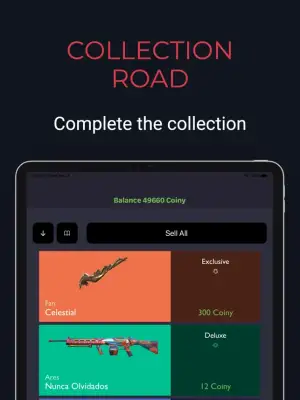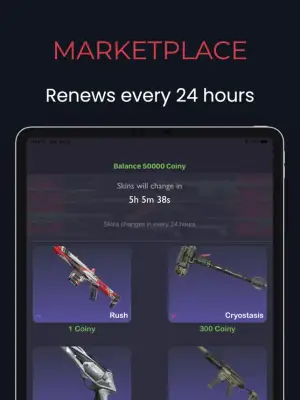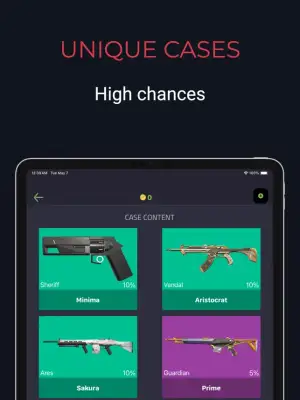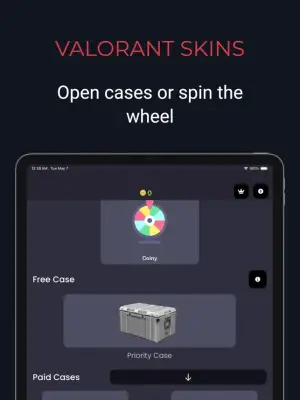Latest Version
4.0
March 18, 2025
Ahmet Giray Ucar
Entertainment
iOS
24.5 MB
0
Free
Report a Problem
More About Case Opening for Valorant
The application offers users a variety of over 10 case types and more than 130 skins to enhance their gaming experience. All the skins available in these cases are uniquely created by the developer, distinguishing them from any official game content. This diverse selection allows users to find and enjoy the skins they desire, making the application an appealing tool for gamers looking to express their personal style in the game.
The Case List Screen serves as the hub for users to browse through the available cases. Users can toggle between a list and grid view of these cases by tapping an eye icon. The application currently offers a total of 10 case types, split into two categories: paid and free. Players can accumulate in-game currency, referred to as balance, which is obtained through selling skins. The app developers plan to introduce additional cases in future updates, ensuring a fresh and evolving selection for users.
The Case Opening Screen allows users to simulate opening a case. Users can view the potential skins that can be won and will receive a random skin based on predetermined probabilities. After winning a skin, players are given the option to either keep it in their inventory or sell it to increase their balance. Users can also preview skins by long-pressing them, which reveals the skin's name and price, enhancing the overall user experience during the simulation of case openings.
The Inventory Screen displays the skins that players choose to keep. Users have the ability to filter their skins based on the name, price, or weapon type. Selling configurations include the option to sell skins one at a time or to use a "Sell All" feature to streamline the process. Additionally, the app features an Info Section, which provides a guided tutorial on how to use the application, and a Collection Screen for users to review their discovered and undiscovered skins. Overall, the application's design fosters user engagement and provides clear pathways for management and exploration of skins.
Rate the App
User Reviews
Popular Apps