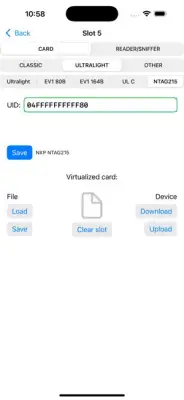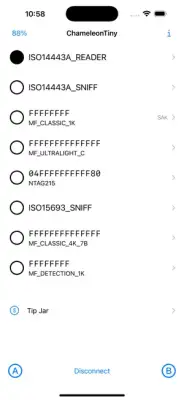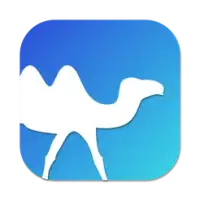Latest Version
1.0.3
June 05, 2025
Eric Betts
Developer Tools
iOS
3.3 MB
0
Free
Report a Problem
More About ChameleonTiny Manager
The ChameleonTiny Manager application provides comprehensive configuration options for the Chameleon device, allowing users to manage all eight slots efficiently. Users can easily switch between active slots, delve into detailed information about each one, and set specific parameters such as type, SAK mode, and UID mode. Additionally, the app offers customization of both buttons on the Chameleon device, enabling users to assign various short or long press actions according to their preferences.
Beyond configuration, the application offers robust tools for managing the data stored within the Chameleon. Users can view detailed logs of the device's contents, transfer these logs or virtualized cards to and from the Chameleon, and even preview the contents before saving. This ensures users have full control over the data, making it easier to organize and utilize the information stored on the device. The ability to select virtualized cards directly from a phone adds to the convenience and flexibility of data management.
The app also facilitates data recovery processes, supporting the downloading and parsing of the Chameleon's detection logs. This feature allows users to analyze historical data and troubleshoot issues more effectively. Furthermore, the application integrates an online version of mfkey32v2, a tool used for recovering Mifare Classic keys, making it simple to perform key recovery operations with a single tap.
Overall, ChameleonTiny Manager is a versatile application designed to give users full control over their Chameleon device. It combines configuration, data management, and recovery features into an accessible interface, simplifying complex tasks and enhancing the overall usability of the device for various practical applications.
Rate the App
User Reviews
Popular Apps