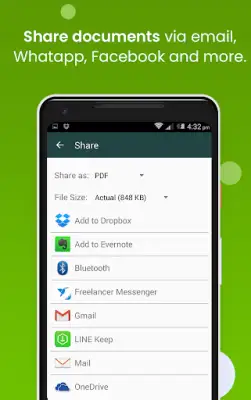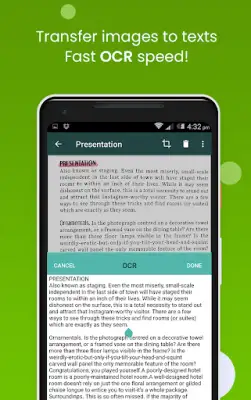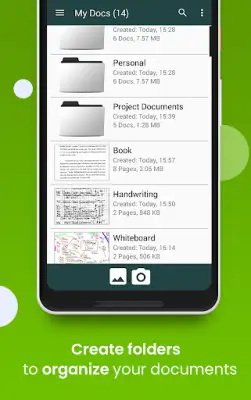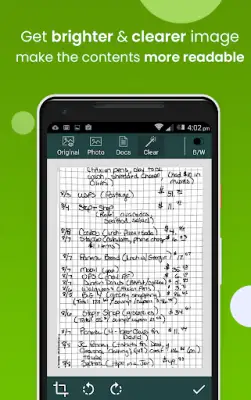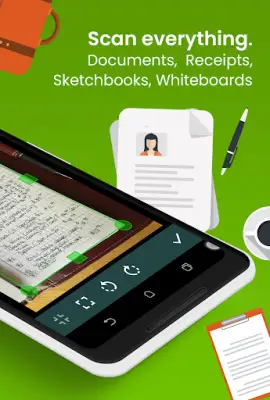Latest Version
9.1.6
December 31, 2024
Indy Mobile App
Business
Android
8
Free
com.indymobileapp.document.scanner
Report a Problem
More About Clear Scan - PDF Scanner App
The “Clear Scanner” app is designed for a wide demographic, including students and professionals alike, making it an essential tool for anyone who needs to scan documents or images. The application allows users to produce high-quality scans of photographs and documents, ensuring that the text is clear and readable. An automatic corner detection feature enhances the scanning process by identifying the edges of documents, while an option for cropping enables users to select specific sections for scanning. This flexibility underscores the app's usability and caters to individual user preferences.
Clear Scanner boasts fast processing speeds that allow users to scan documents quickly and conveniently share them via various platforms, including email and cloud services like Dropbox and Google Drive. The app supports saving scanned documents in either JPEG or PDF formats, giving users the versatility to choose the file type that best suits their needs. Additionally, users can print their scans directly using the Cloud Print feature, which adds to the application's functionality. The ability to handle both images and documents seamlessly makes it a robust solution for scanning needs.
Editing capabilities are another highlight of Clear Scanner. Users can make professional-quality edits even after saving their scans. The app provides multiple filter options, allowing for further enhancements such as adjusting the appearance to meet aesthetic or practical requirements. Furthermore, organized storage options, including the creation of folders and the ability to name and reorder files, streamline document management for users. This organization ensures that locating specific documents or scanned notes is quick and efficient.
Among its many features, Clear Scanner includes the ability to delete or add pages, making it adaptable for users who need to modify their documents after scanning. The app supports various page sizes for PDFs, further catering to different user requirements. Additionally, the optical character recognition (OCR) feature allows users to extract text from images, making information searchable and editable. The app's small size also means it won't take up much space on users' devices, adding to its appeal as a handy scanning tool.
The developers of Clear Scanner are committed to continually improving the app, inviting user feedback to enhance its features and functionality. Users are encouraged to reach out with suggestions or inquiries, highlighting the developers' openness to communication. Those who appreciate the app are also prompted to rate it on the Play Store, supporting ongoing development. Clear Scanner truly presents itself as an innovative and user-friendly scanning solution, allowing users to manage their scanning tasks conveniently from anywhere in the world.
Rate the App
User Reviews
Popular Apps