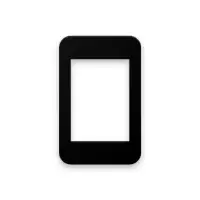Latest Version
2.4.1
April 23, 2025
CMM Launcher
Personalization
Android
3
Free
com.launcher.smart.android.beta
Report a Problem
More About CMM Launcher 2.0
CMM Launcher 2.0 is an updated Android launcher designed to enhance your phone's appearance and functionality with a focus on speed, intelligence, simplicity, and personalization. It offers a quick and customizable theme-changing experience, allowing users to refresh their device's look daily with free HD wallpapers and themes. The launcher is optimized for minimal battery consumption, quick mobile searches, and UI customization, all while safeguarding user privacy from third parties. Its intuitive interface aims to deliver a seamless and visually appealing user experience, making it easy to navigate and personalize the device.
The launcher introduces several new features, including styled notifications and shortcut access from Android N and above. It allows smooth app drawer interactions and minimizes lag, ensuring the device operates efficiently. Built-in widgets like search, weather, and clock enhance usability and convenience. Additionally, the launcher offers fast app search, download, and uninstall functionalities directly from the search bar, making it highly practical for everyday tasks. It also provides an advanced search feature that helps find apps, contacts, settings, and web queries efficiently.
Designed with user security and customization in mind, CMM Launcher 2.0 includes features like app hiding, passcode or pattern locks, and swipe-to-unlock functionalities to protect user privacy. Users can personalize their experience with various transition effects, including 3D animations, translucent effects, and unique app drawer themes. The launcher supports unlimited themes, enabling complete visual customization, and incorporates gesture controls for quick actions like opening searches or locking features. Its adaptive interface and highly customizable options make it suitable for most Android devices, providing a notably personalized and stylish home screen experience.
Furthermore, CMM Launcher 2.0 requires device administrator privileges to enable screen lock features and uses accessibility services for app locking and double-tap phone locking functions. The app emphasizes user privacy, claiming not to collect personal data and ensuring secure usage. It also requests battery optimization exemption to keep the launcher active in the background, guaranteeing uninterrupted performance. Overall, the launcher aims to be a top choice for users unsatisfied with other launchers, promising an enhanced, stylish, and personalized experience for their Android devices.
Rate the App
User Reviews
Popular Apps