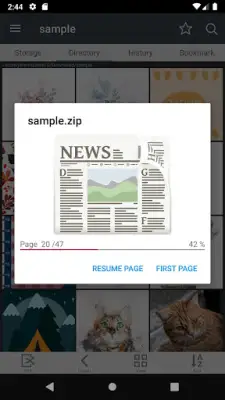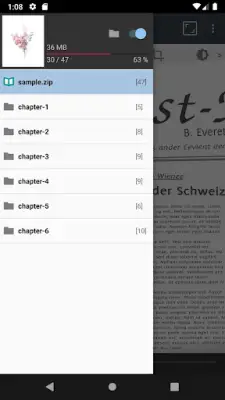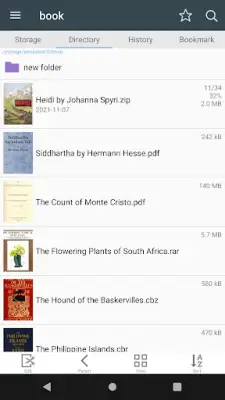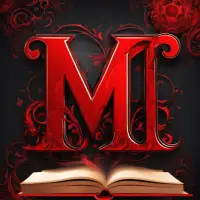Latest Version
2261
December 28, 2024
InstSoft
Comics
Android
26
Free
com.viewer.comicscreen
Report a Problem
More About ComicScreen - PDF, ComicReader
The described application is equipped with robust support for various image formats, enabling users to work with numerous file types, including jpg, png, gif, bmp, tiff, webp, and avif. This feature creates a versatile environment for users who deal with different types of visual content. The ability to handle multiple image formats assures users that they can access, view, and manage their files without limitations related to file type compatibility.
One of the core functionalities of the application lies in its integrated folder and file explorer. It allows users to easily search for, rename, and delete files and folders. Additionally, the application supports USB OTG drives, enabling seamless file management directly from external storage devices. Users can also connect to SMB and FTP networks, which enhances their ability to access files stored on remote servers or other shared devices. This comprehensive system ensures that users can manage their image collections efficiently.
In terms of usability, the application boasts an intuitive drag-and-drop feature that simplifies the organization of images and folders. Users can easily rearrange their files according to their preferences by simply dragging and dropping them into desired locations. Furthermore, the application provides a smooth image scrolling experience, allowing users to swiftly navigate through their photo collections, which enhances user satisfaction and convenience.
The application also includes various viewing options and tools that enrich the user experience. Users can preview bookmarks, view zip files quickly, and navigate pages using either horizontal or vertical modes. The automatic page resorting feature ensures that images remain organized, and a chapter drawer support allows users to navigate through folders within zip files easily. These options provide flexibility and enhance the way users interact with their images.
Additional features that contribute to managing and displaying images effectively include the ability to cut margins for a cleaner view and navigate pages using hardware keys. These functionalities make it easier for users to enjoy and manage their visual content without excessive effort. Overall, the application is designed to enhance the user experience while providing efficient tools for image management and viewing, although it does not support the inclusion of images or compressed files within the app itself.
Rate the App
User Reviews
Popular Apps