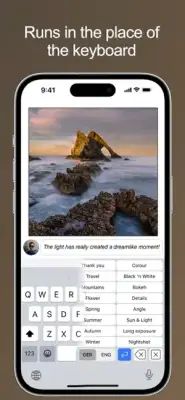Latest Version
2.20
February 07, 2025
Rene Kloeters
Social
iOS
5.2 MB
2
Free
Report a Problem
More About Comment Creator
If you often find yourself struggling to come up with engaging comments for photos or videos on your smartphone, the Comment Creator app may be just what you need. This application is designed to streamline the process of crafting personalized remarks, helping you express appreciation and attract more likes and followers on social media platforms. Instead of fumbling with your words or typing lengthy messages, you can generate customized comments quickly, fostering a more interactive and enjoyable online experience.
To get started with Comment Creator, you need to add it as a new keyboard on your iPhone through the settings. By navigating to General, then Keyboard, and selecting Add New Keyboard, you can easily integrate it into your device. Once added, you can switch to the Comment Creator keyboard using the "World" icon on your regular keyboard, allowing you to access its features in any app where commenting is possible. This integration means you can produce contextually relevant comments on the go, giving your social media interactions a boost.
The app boasts a variety of features aimed at enhancing your commenting experience. It offers 24 distinct categories for comments, such as travel, portrait photography, and black-and-white pictures, each containing over 40 unique phrases. This categorization makes it simple for you to select a suitable comment based on the type of content you are engaging with. Furthermore, you can personalize these comments with smileys and symbols, choosing from a selection that resonates with you, and the app can randomly incorporate them to add a customized touch.
Additionally, Comment Creator supports both English and German languages, allowing you to switch between them effortlessly on the keyboard. This feature is particularly beneficial for bilingual users or anyone wishing to engage with diverse audiences. However, it's important to note that some social media platforms impose limitations on the number of comments a user can post within a certain timeframe, so users should be mindful of these restrictions while using the app for optimal engagement.
Rate the App
User Reviews
Popular Apps