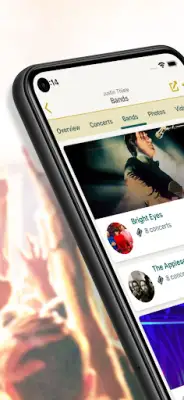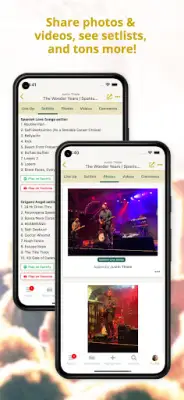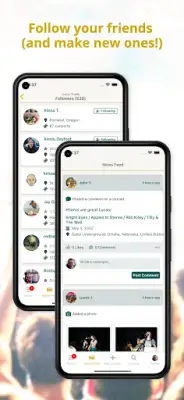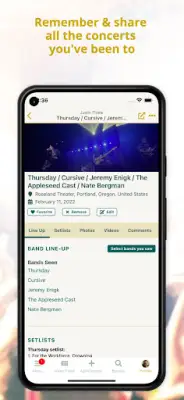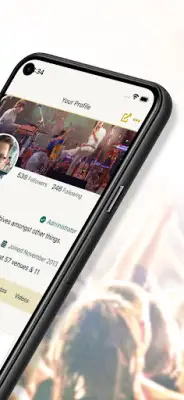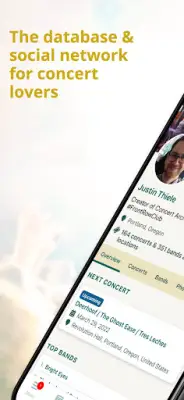Latest Version
5.0.25
December 27, 2024
Concert Archives LLC
Events
Android
13
Free
org.concertarchives
Report a Problem
More About Concert Archives
Your Concert Diary is a unique application designed for music enthusiasts who want to keep track of their concert experiences. Users can document all the concerts and festivals they have attended by adding relevant details, and they can enhance their entries by uploading photos and videos from these events. The app allows for the saving of personal notes, the ability to highlight favorite concerts, and even the creation of a bucket list for future musical experiences.
A key feature of the application is the ability to share the concert experience with a community of fellow music fans. Users can view photos and videos shared by others who attended the same concert, as well as see the setlists from the performances. This social aspect of the app enriches the overall experience, allowing fans to connect over their shared love for music and discover new elements from events they attended.
The app also encourages users to follow their friends on the platform, as well as make new connections with other music lovers. By following friends, users can see their concert history, photos, videos, favorite concerts, and bucket lists. This interconnectedness adds a social layer to the application, making it not just a diary but also a comprehensive platform for music engagement and community building.
To enhance user engagement even further, the app features Flashback Notifications, which send reminders about past concerts. This nostalgic element serves to spark memories of experiences that users enjoyed, such as a notification indicating that three years ago they attended a specific concert. These reminders can create a sense of connection to the music and events that have shaped users' lives.
Since its launch in 2013, Concert Archives has garnered a positive reception from music fans and has been featured in several prominent publications, including Alternative Press, Stereogum, Glamour, Mic, and Bustle. Users looking to report bugs or provide feedback can reach out via email to ensure the application continues to improve and meet the needs of its community.
Rate the App
User Reviews
Popular Apps