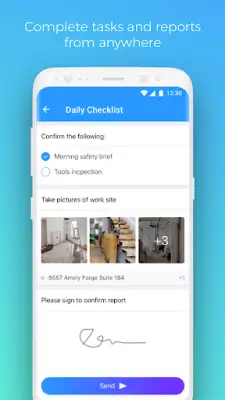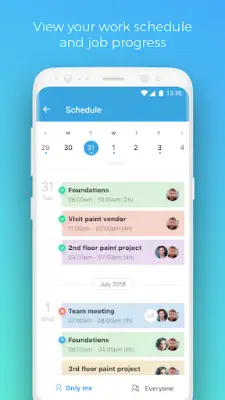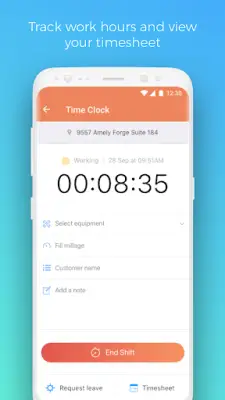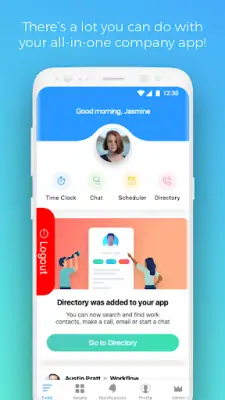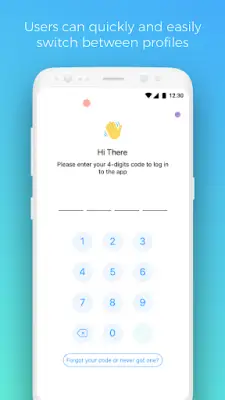Latest Version
9.0.3
January 16, 2025
Connecteam Inc.
Business
Android
5
Free
com.connecteamco.connecteamkiosk.app
Report a Problem
More About Connecteam Kiosk
To begin using the Kiosk App, you'll first need to create an admin account with Connecteam, which can be done through their website at connecteam.com or by downloading the main Connecteam App from your device's app store. Users can easily find the app by searching for "Connecteam." Once an admin has set up the account, users will have the ability to securely log in and switch between profiles with ease.
If you have questions or would like to arrange a live demonstration of the app, Connecteam encourages you to reach out at yourapp@connecteam.com. Their team is ready and eager to assist with any inquiries you may have about the application.
The Kiosk App offers a variety of features to streamline your business operations. Users have complete control over scheduling and payroll, enabling them to create and send schedules, track work hours with digital timesheets, and ensure payroll accuracy. The app includes tools for team scheduling, a time clock, geofencing, and one-click payroll functionalities, making time management efficient and straightforward.
Beyond scheduling, the app also enhances daily operations by providing tools to monitor staff productivity through mobile checklists and task management systems. Internal communications are streamlined as well, with features designed to keep every employee informed and connected. Additional offerings include training and onboarding solutions, employee recognition programs, and accessible support that ensures your business operates smoothly. For smaller businesses with ten employees or fewer, Connecteam is free for life, making it a great option for startups and small teams.
Rate the App
User Reviews
Popular Apps