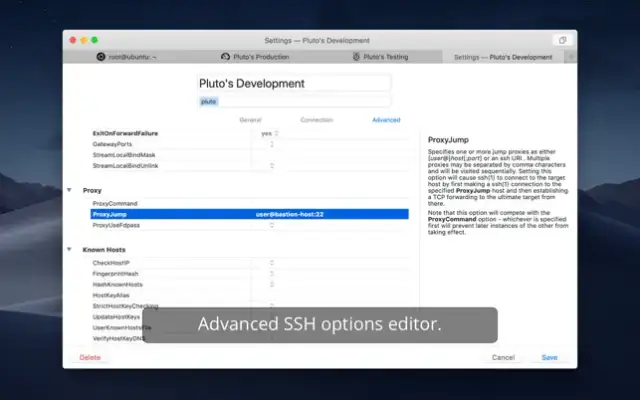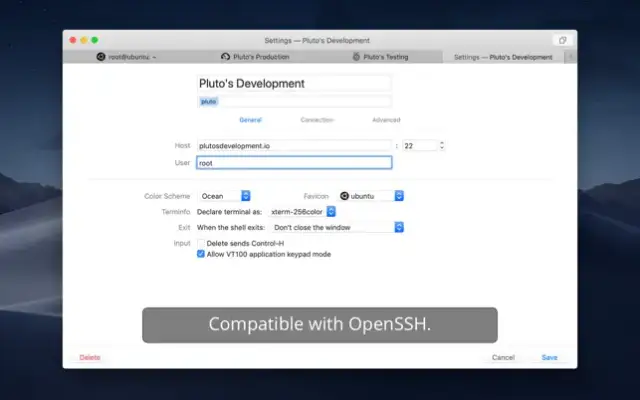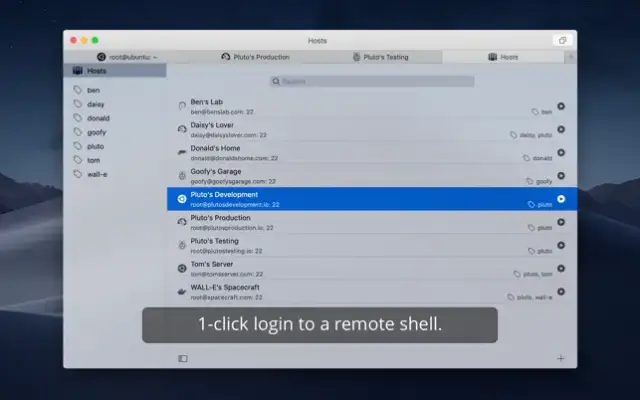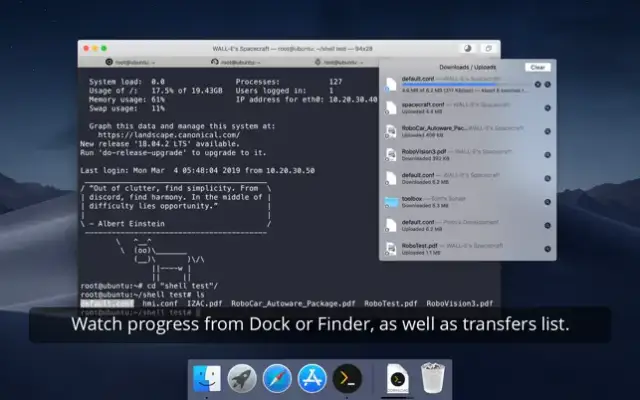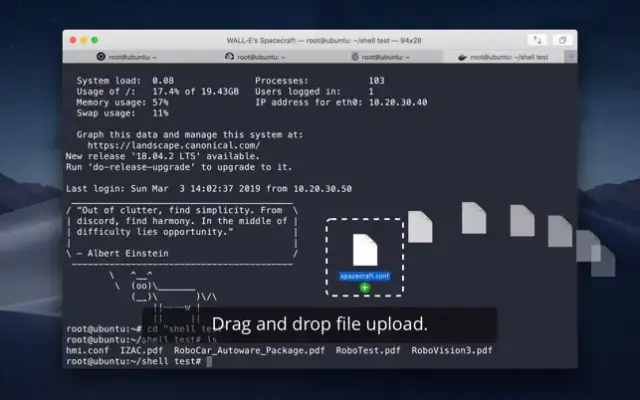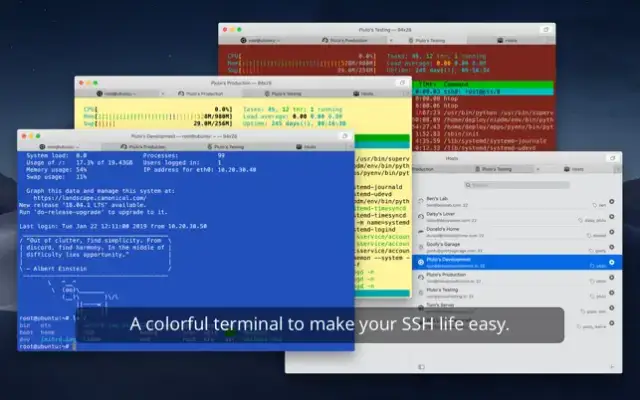Latest Version
4.0
February 09, 2025
Codinn Technologies
Developer Tools
iOS
31.8 MB
0
Free
Report a Problem
More About Core Shell
The application in question is a comprehensive terminal emulator designed to provide users with a full-featured and versatile environment for managing terminal sessions. It is compatible with well-known terminal applications like Terminal.app, iTerm, and xterm, allowing users to experience extensive functionality akin to those platforms. The terminal supports a wide array of color palettes, including ANSI 16 and 256 colors, as well as 24-bit true color, enabling effective color management and visual clarity. Additionally, it has successfully passed stringent tests to ensure its adherence to VT100/VT220/VT420 standards, proving its reliability and performance for users who rely heavily on terminal functionality.
Another significant feature of the application is its compatibility with OpenSSH, including all related functionalities like agent forwarding, certificates, and proxy jumping. Users can conveniently import their existing `ssh_config` file, which is particularly beneficial for individuals with advanced configuration needs. The application also integrates well with modern authentication tools such as GnuPG agent, Authy, and Google Authenticator, further enhancing its flexibility. Moreover, support for smartcard devices such as YubiKey and Nitrokey adds an extra layer of security for users requiring robust authentication measures.
File management is seamless with this application, as it allows users to upload files by simply dragging and dropping them into the terminal window. For downloading files, users can quickly choose options from a context menu or use keyboard shortcuts. The inclusion of macOS Keychain integration means users do not have to repeatedly enter passwords or passphrases, streamlining the login process and enhancing overall user experience. For those needing advanced configurations per host, an options editor is available, which provides contextual help for various ssh directives, making it easier to customize settings without needing to search online resources.
The application boasts a range of additional features such as automatic reconnection, theming options with eight pre-built color schemes, and the ability to tag hosts for better organization. Premium features are also offered to users, including unlimited connections, importing/exporting capabilities, synchronization of hosts and tags across multiple devices, and automation through AppleScript and Automator. Users can choose to purchase a premium license with varying costs based on duration, thereby supporting the continuous development of the application. The developers encourage user feedback through their community platform for support, bug reporting, and discussions on future developments.
Rate the App
User Reviews
Popular Apps