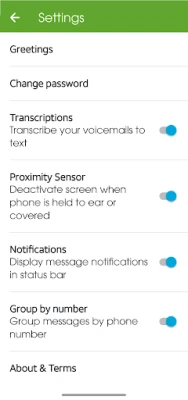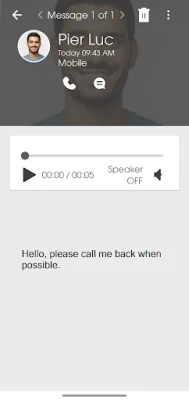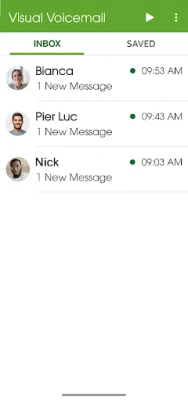Latest Version
3.10.0.101260
December 19, 2024
Cricket Wireless LLC
Communication
Android
10
Free
com.mizmowireless.vvm
Report a Problem
More About Cricket Visual Voicemail
Visual Voicemail is a convenient application that enhances the way you manage your voicemail messages. With this application, users can easily view a list of all their voicemail messages in one organized place. This feature allows you to have a clear overview of all your messages, eliminating the need to call your voicemail service to listen to them sequentially. Instead, you can select the messages you want to hear in any order you choose, making it a more user-friendly experience.
The app provides several playback options that give you control over how you listen to your messages. You can play, pause, stop, replay, and even fast forward through messages as needed. This flexibility ensures that you can quickly navigate through your messages, allowing you to focus on the ones that are most important to you without wasting time on less relevant recordings. The enhanced audio controls make your voicemail experience much more efficient.
In addition to managing messages, Visual Voicemail also allows you to respond directly to the voicemail senders. Users can easily reply to messages by returning the call or sending a text message. This feature simplifies communication and helps maintain connections with friends, family, and colleagues. Furthermore, the app includes an option to customize your voicemail greeting, giving users the ability to record and easily change their personalized greetings based on their preferences or special occasions.
For users who wish to keep certain voicemail messages for future reference, the app offers a simple solution. You can save important messages to your phone or a memory card, ensuring that you have quick access to them whenever needed. Additionally, it’s possible to export voice messages, providing more flexibility and options for how you manage your voicemail content.
It is important for users to know that receiving voicemail through the Visual Voicemail app will not affect their high-speed data quota, which is a significant advantage. However, downloading the app and interacting with voicemails via email will count against your data usage. During the app's initial setup, it may send a one-time free SMS to authenticate your Cricket Voicemail service. Should you encounter any issues while upgrading or using the app, Cricket Wireless provides customer support via social media, online chat, or phone, ensuring that help is easily accessible.
Visual Voicemail lets you:
· View a list of your voicemail messages
· Play, delete, or save messages in any order
· Pause, stop, replay and fast forward messages while playing
· Reply to messages by returning the call or text message
· Easily change your recorded greeting
· Save important messages to your phone or memory card.
· Easily export voice messages
Important to know: Receiving voicemail on the Visual Voicemail app will not count against your high-speed data quota. Downloading this app and responding to voicemails using email will count against your high-speed data quota.
During initial setup the app may send a free one-time SMS to your Cricket Voicemail service to authenticate your account.
Problems Upgrading?
Don’t sweat it! We’re here to help. Contact us on Facebook (m.me/cricketwireless) or Twitter (@cricketsupport) for the fastest reply. You may also chat online at www.cricketwireless.com/contactus or call 1-800-CRICKET.
Rate the App
User Reviews
Popular Apps