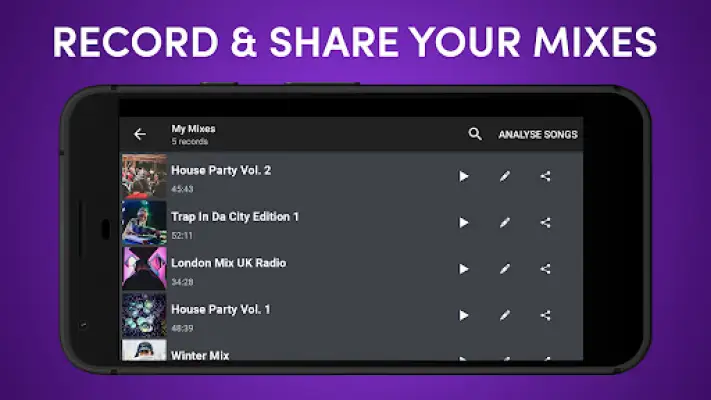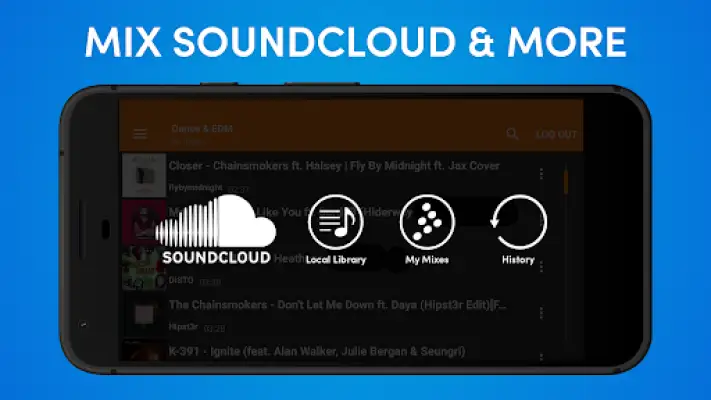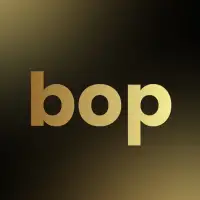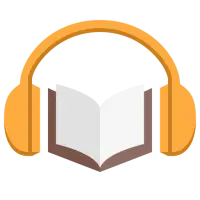Latest Version
4.0.12
July 14, 2025
MIXVIBES
Music & Audio
Android
0
Free
com.mixvibes.crossdjfree
Report a Problem
More About Cross DJ - Music Mixer App
This application is designed for live DJ performances, offering a straightforward setup with a two-deck configuration. Users can easily import their music library and organize tracks by various parameters such as title, artist, album, BPM, or duration. The app provides professional-grade effects to shape and resample sound in real-time, enhancing live mixes. Additionally, it supports over 70 one-shot samples and 12 loops, allowing DJs to add creative elements to their sets effortlessly. Integration with Soundcloud lets users incorporate the latest trending tracks into their mixes, and tracks can be synchronized with precision using a detailed waveform view. Customization options include changing the color scheme and switching to portrait mode for easier access during mobile use. The app also allows recording and sharing mixes directly to platforms like Soundcloud.
The audio engine of the app ensures high-quality sound and precise control. It supports various audio formats including MP3, AAC, FLAC, WAV, and AIFF, and features accurate BPM detection, down to the last decimal. The low latency ensures real-time responsiveness, crucial for live DJing. Realistic turntable scratches and keylock mode enable tempo adjustments without pitch alteration, providing flexibility during performances. The app can also detect song keys to facilitate harmonic mixing, and auto-gain leveling automatically balances track levels. Tracks can be synced automatically, and external hardware mixers can be used to control EQs and crossfaders, enhancing the professional feel of the mixes. Multichannel audio support is available for advanced sound systems through USB sound cards.
Beyond basic mixing, the app offers advanced features tailored for professional DJs. Users can record their own samples and utilize a comprehensive 3-band mixer with DJM preset EQs. Loops can be launched from 8 beats down to 1/32, with automatic beat alignment through Quantize mode to keep cues and loops in sync. Slip Mode allows looping without losing the original track position, and pitch control ranges from 4% to 100%, with manual pitch bending options. Pre-listening tracks in headphones via split audio enhances the mixing process. The app also supports automatic mixing, or Automix, to play playlists or albums seamlessly. DJs can go live with friends over Ableton Link and connect with compatible MIDI controllers from brands like Mixvibes and Pioneer. Note that due to copyright issues, recording mixes with streamed tracks from SoundCloud is not supported.
Rate the App
User Reviews
Popular Apps