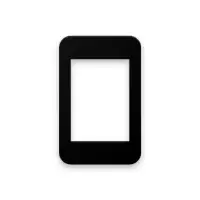Latest Version
66
May 19, 2025
GomoTheGom
Personalization
Android
2
$1.49
com.panotogomo.iconpack.cubicdark
Report a Problem
More About Cubic Dark Mode - 3D Icon pack
This application is a dark-themed icon pack designed to personalize your device's appearance. It supports a variety of popular launchers such as Nova Launcher, Evie Launcher, and others, allowing users to easily apply the themed icons across different launcher interfaces. The dark version provides a sleek and modern look, with an upcoming light version for those preferring a brighter aesthetic. Users are encouraged to enjoy this visual upgrade for their mobile devices.
To apply the icon pack, users need to open the icon pack app and navigate to the Apply Icon Pack screen. The app displays a list of supported launchers, from which users should select their installed launcher, such as Nova Launcher. Once selected, the app will automatically apply the icons from the pack to the chosen launcher, providing a quick and straightforward customization process. If the launcher does not appear in the list, users are advised to apply the icons directly through their launcher settings.
For Sony Xperia users, the process differs slightly because the Xperia launcher is not directly supported by the app. Instead, they need to long-press on the main screen, open the settings, and then navigate to the appearance icon settings. From there, users should select the Cubic Dark icon pack to apply the icons. Note that this method is compatible only with Sony Xperia devices running version 10.0.A.0.8 or higher. This workaround ensures Xperia users can still enjoy the customized icons despite the launcher not being listed in the app.
The icon pack boasts a substantial collection of over 7,000 icons, with ongoing additions. It also includes icon back options for unthemed icons, HD wallpapers at 192x192 resolution, alternate icon options, and an icon request feature. The pack supports numerous launchers, including Nova, Apex, ADW, Action, Smart Launcher, and others, although it does not support icon masking for some. Users can find more design updates and connect through social media platforms like Google+, Instagram, and Twitter, where they can stay updated on new releases and features.
Rate the App
User Reviews
Popular Apps