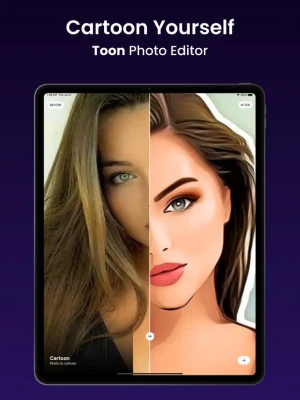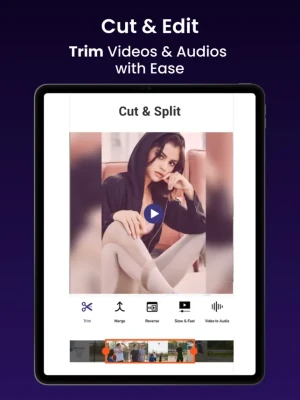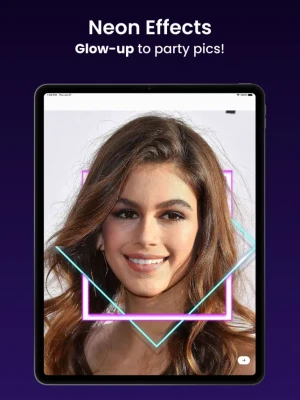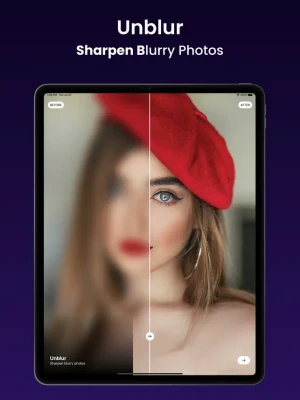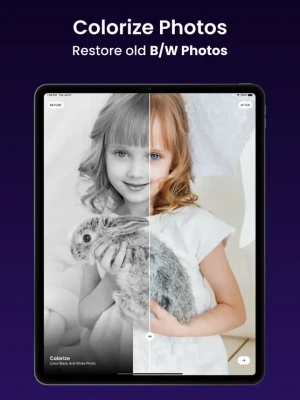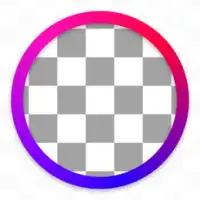Latest Version
5.4
December 03, 2024
Video Editor, Edit Pics & Vids
Media
iOS
284.6 MB
10
Free
Report a Problem
More About Cut - Photo Retouch & Enhance
Ai Cut & Make Video With Music is a video editing tool that allows users to create and edit videos with music. It has a powerful video editor with all the features one would need, such as cutting and merging audio and video files. The main features of this application include cutting, merging, muting, and converting videos into animated GIFs. Users can also choose videos from a list and play them before cutting. Additionally, they can merge multiple videos into one.
One of the main features of this application is the ability to cut videos. Users can trim a specific part of the video or audio stream using the forward and backward selector. This allows for precise editing and customization of the video. Another feature is the option to merge multiple videos into one. This is useful for creating longer videos or combining different clips into one cohesive video.
The application also allows users to mute the audio stream from a video. This is helpful for removing unwanted background noise or music from a video. Additionally, users can convert their favorite part of a video into an animated GIF file and share it on social media. This adds a fun and creative element to the video editing process.
Users can also purchase an auto-renewing subscription through an In-App Purchase to enjoy all the app features without ads. This allows for a seamless and uninterrupted video editing experience. The subscription will be charged to the user's iTunes account and will automatically renew unless turned off at least 24 hours before the end of the current period. However, users can manage their subscription and turn off auto-renewal in their iTunes Account Settings.
Before using the application, users are encouraged to read the full Terms of Service and Privacy Policy. These can be found on the links provided within the application. This ensures that users are aware of the terms and conditions of using the app and their privacy rights. Overall, Ai Cut & Make Video With Music is a comprehensive video editing tool that offers a wide range of features for creating and editing videos with music.
Ai Cut & Make Video With Music is a video editing tool with powerful Video Editor! It has all the features you would ever want in an Music Video Editor Video Cutter, merge two or more audio and video files, and more features
Main Features
- Cut Video : Trim part of the video or audio stream
- Merge Video : Join multiple videos into one
- Mute Video : Remove audio stream from video
- Gif Video : Convert your favorite part of the video into animated GIF file and share to social network
-Choose the video from the list.
- Cutting a video.
- Cut the video using forward and backward selector.
- Playing video before cutting.
- Merge two or more video into a single video
You may purchase an auto-renewing subscription through an In-App Purchase to enjoy all App Features without Ads:
• Auto-renewable subscription
• Your subscription will be charged to your iTunes account at confirmation of purchase and will automatically renew (at the duration selected) unless auto-renew is turned off at least 24 hours before the end of the current period.
• Current subscription may not be cancelled during the active subscription period; however, you can manage your subscription and/or turn off auto-renewal by visiting your iTunes Account Settings after purchase
Read our full Terms of Service and our Privacy Policy at:
* Link to Privacy Policy: https://skyneslab.com/PrivacyPolicy.html
* Link to Terms of use: https://skyneslab.com/TermsOfUse.html
Rate the App
User Reviews
Popular Apps