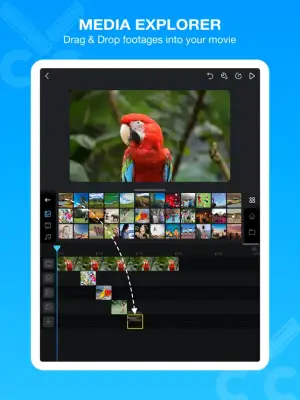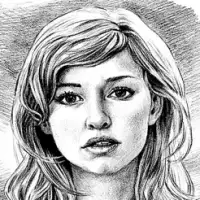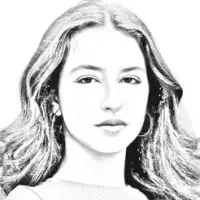Latest Version
2.3.12
June 10, 2025
波 余
Media
iOS
107 MB
0
Free
Report a Problem
More About Cute CUT
Cute CUT is a versatile video editing application that allows users not only to create movies but also to draw directly onto videos, making the editing process highly creative and personalized. Its powerful and user-friendly interface gives you complete control to produce high-quality movies, standing out from typical editors. With this app, users can craft unique films that reflect their personal style, thanks to an intuitive set of tools designed for both beginners and experienced editors.
The app offers more than basic editing features; it provides advanced, Hollywood-style editing capabilities that enable users to produce professional-looking movies. These features include multiple media integration, sophisticated transitions, and customizable effects. The app aims to continually improve and expand its functionality, ensuring that users have access to top-tier tools while maintaining a simple and accessible user experience. Over one million users have already joined the community to explore what makes Cute CUT distinctive in the digital video editing market.
Cute CUT boasts a user-friendly interface that simplifies the editing process through drag-and-drop functionality, making it easy to organize media content. It supports concurrent addition of up to six media types in a single project, such as videos, photos, drawings, text, music, and voice recordings. The app is compatible with various aspect ratios and resolutions, including HD, SD, square, and portrait modes, allowing for versatile project creation. Creating picture-in-picture videos is straightforward, with independent resizing of video segments to enhance creative possibilities.
Furthermore, Cute CUT provides extensive drawing tools—over 30 different options—and three advanced brushes for professional effects, including textures and gradient fills. Users can customize transitions, effects, borders, shadows, and sound settings extensively. The app also makes sharing easy, supporting export to camera roll, uploading to YouTube and Facebook, or sending via email. Additional resources such as tutorials and full walkthrough videos are available to help users maximize the app’s capabilities. Upgrading to the Pro version unlocks further features like watermark-free videos, unlimited duration, 4K export, and more creative assets.
Rate the App
User Reviews
Popular Apps