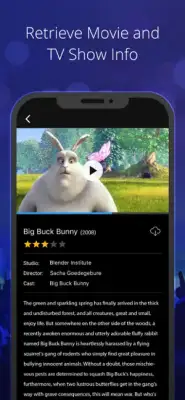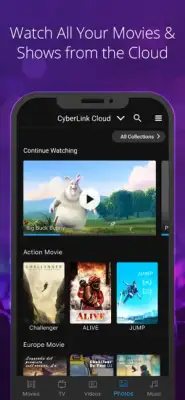Latest Version
1.0.1
February 10, 2025
CyberLink
Entertainment
iOS
62.4 MB
0
Free
Report a Problem
More About CyberLink PowerPlayer
The application described offers a versatile way to access and play media content over a home Wi-Fi network. Users can effortlessly play media stored on their local network, ensuring a seamless experience as they navigate their media library. Additionally, it enables playback of content uploaded to the CyberLink Cloud, providing flexibility in where and how users choose to access their media files.
One of the key features of the application is its ability to facilitate seamless playback handoff between devices. This functionality allows users to start watching or listening to a media file on one device and continue on another without interruption. This is particularly useful for users who switch between devices, enhancing the overall user experience by making media consumption more convenient.
The application also allows users to upload their media files directly to the CyberLink Cloud, making it easier to manage and access content from different locations. Furthermore, it provides the ability to create shareable links for any media stored in the Cloud, which can be shared with friends and family. To offer an additional layer of privacy, users can set passwords or restrictions on these shared links, ensuring that their content is shared securely.
To get the most out of the PowerPlayer app, users are advised to have either PowerDVD or PowerPlayer 365 installed on their home computer, along with an activated CyberLink Cloud account. The application's sharing feature is applicable only to media that has been uploaded to the Cloud. Notably, there are no additional software requirements for playback; users can enjoy the free PowerPlayer app or access their content via a web browser.
Rate the App
User Reviews
Popular Apps