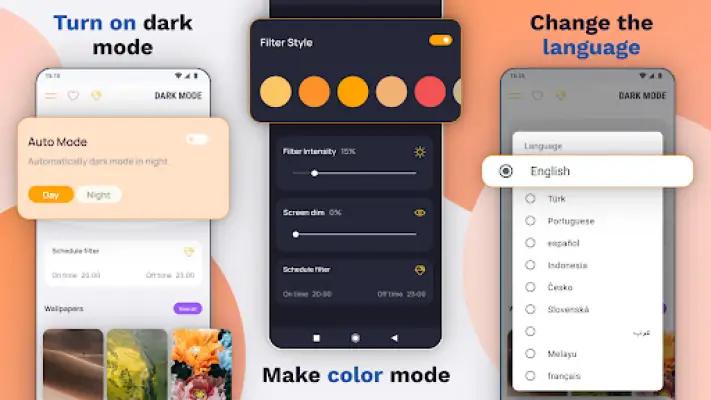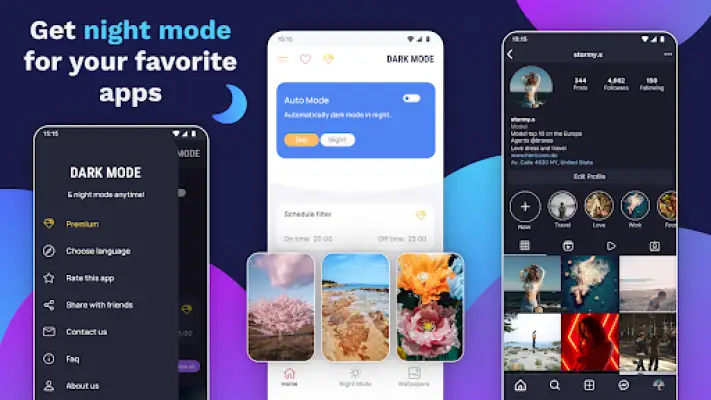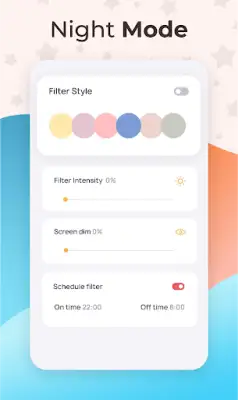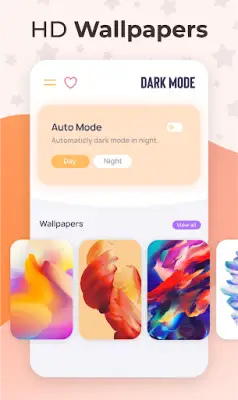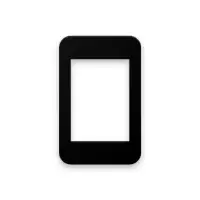Latest Version
1.20.5.1
July 05, 2025
TarrySoft
Personalization
Android
0
Free
com.nightmode.darkmode
Report a Problem
More About Dark Mode: Night Mode All Apps
The Dark Mode application enables users to activate a dark theme on their Android devices even if the system does not natively support this feature. Compatible with Android versions 6 through 9 and newer, it provides a simple solution for users seeking a darker interface. By activating Dark Mode, users can enjoy a visually appealing interface that reduces eye strain, especially in low-light environments, and helps conserve battery life, particularly on devices with AMOLED displays.
The app offers additional features beyond just switching to a dark theme. It includes a blue light filter that minimizes the blue light emitted from the screen, helping protect your eyes during nighttime use and promoting better sleep. Users can schedule Dark Mode or Night Mode to turn on automatically at preferred times, making it convenient to use the feature consistently without manual activation. Moreover, the app provides over 1000 high-quality black and AMOLED wallpapers to customize the appearance of your device further.
Another significant aspect of the application is its focus on eye health and energy efficiency. Dark Mode reduces glare and flickering by minimizing bright light exposure, making it easier on the eyes during prolonged usage. The app emphasizes its utility for protecting eyesight during nighttime usage and underscores its ability to extend battery life—since darker screens consume less power—particularly on OLED and AMOLED screens. Users can also quickly access shortcuts via the notification bar for easy toggling between modes.
The application is designed with user convenience in mind, supporting multiple languages and offering a simple, user-friendly interface. It does not collect personal data through its accessibility services and explicitly states that it is not affiliated with third-party apps. The use of accessibility services is solely for the purpose of applying screen filters and providing a seamless user experience, ensuring the app remains safe and privacy-conscious while enhancing device usability with a stylish dark mode and night screen protection.
Rate the App
User Reviews
Popular Apps