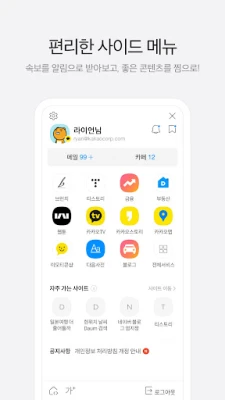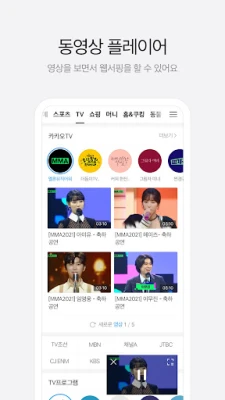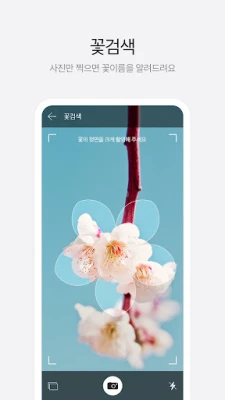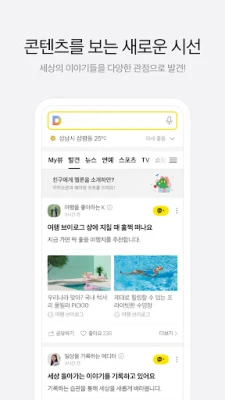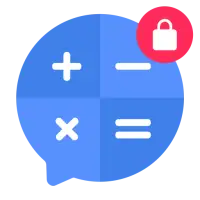Latest Version
December 16, 2024
Kakao Corp.
Communication
Android
18
Free
net.daum.android.daum
Report a Problem
More About 다음 - Daum
The Daum app offers users the convenience of customizing their tab experience, allowing them to reorganize their favorite tabs for easier access. If you've ever found yourself frustrated because your preferred tab was located at the far end of the tab bar, the app provides a simple solution. By tapping the Edit Home button in the side menu, you can change the order of your tabs to position your favorite one in Tab 1, making navigation more intuitive and personalized.
Additionally, the app enhances your news consumption experience by allowing you to choose the layout of the News tab according to your preferences. You can use the Latest button for the most recent news updates, select the Personalized button for content tailored to your interests, or opt for the Avid button to delve into popular news stories that have caught the attention of many readers. This flexibility ensures that you can stay informed in the way that best suits your needs.
The Daum app also prioritizes the customization of news sources, enabling users to read real-time updates sourced directly from various news outlets. If you have specific news sources you prefer, you can easily subscribe to them. Conversely, if there are sources that do not interest you, the app features a "Hide" option, allowing you to filter your news feed and enhance your overall reading experience.
Furthermore, the app has introduced a new video Shorts service called Today's Shorts (beta), designed to deliver current issues and trending topics in a concise vertical video format. This new feature makes it easier for users to access vital information quickly while engaging with a modern viewing style, perfect for those on the go who want to digest headlines in bite-sized formats.
For users who often find themselves multitasking, the Daum app's video player offers a Picture-in-Picture (PIP) mode. This allows you to watch a video while simultaneously browsing the Internet, combining entertainment with utility seamlessly. In addition, the app has a fantastic feature for plant enthusiasts; by accessing the "Flower Search" option, users can identify flowers simply by taking a picture, with the Daum app providing the name and relevant information about the flower, making learning interactive and fun.
You may have felt inconvenience because your favorite tab is at the end of the tab bar. Now you can edit the order of tabs to your liking.
Tab the Edit Home button in the side menu and edit the order of the tabs so that your favorite tab can be in Tab 1.
2. Select the layout of the News tab.
You can select the layout of the News tab by clicking the Latest button to see news updates, the Personalized button to continue to receive news that you're interested in, or the Avid button to see news that are read by many people in depth.
3. Customize news sources.
You can read real-time news updates edited directly by news sources. You can also subscribe to your favorite news sources and hide news sources that you don't want to see using the "Hide" feature.
4. Meet the new video Shorts.
Daum has developed the new video Shorts service, Today's Shorts (beta), to provide current issues and trend in a short vertical video format.
5. Browse the Internet and watch a video at the same time using the Daum app video player.
Sometimes you need to search something on the Internet while watching a video. Now the Daum app video player offers the Picture-in-Picture (PIP) mode so that you can search the Internet while watching a video.
6. Identify flowers by picture.
When you want to know the name of a flower that you pass by, turn on the Daum app. Tab "Flower Search" and take a picture of the flower, and Daum will find the flower's name and information for you.
Rate the App
User Reviews
Popular Apps