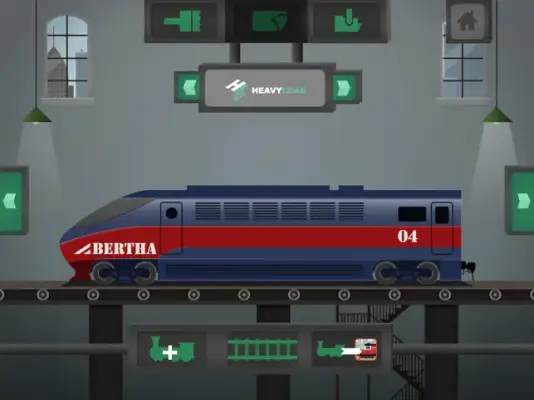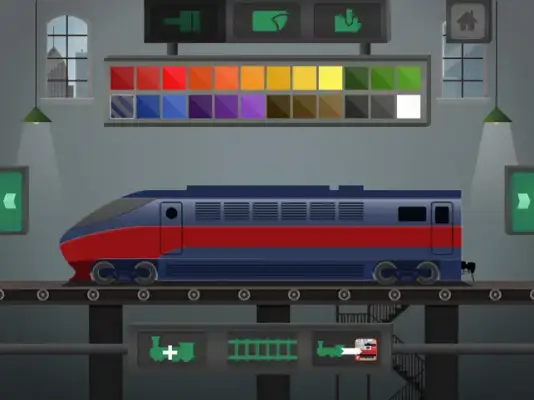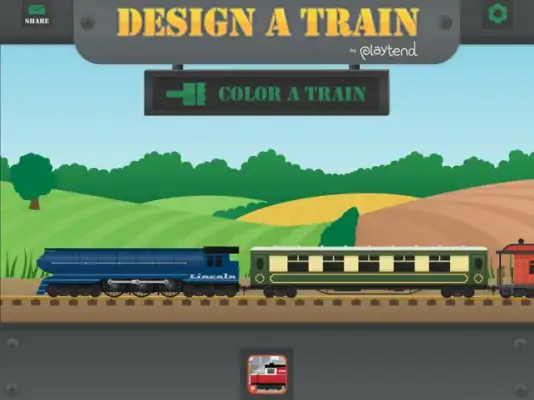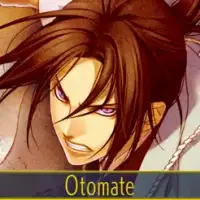Latest Version
5.21
April 22, 2025
Playtend Apps LLP
Games
iOS
36.3 MB
0
$1.99
Report a Problem
More About Design A Train
Design A Train is an engaging application that allows users to personalize train cars and engines with ease. Users can select a specific train component and then choose their preferred colors using a simple one-touch fill feature, making customization quick and fun. Additionally, the app offers a variety of stickers that can be added to the trains, providing an extra layer of customization and creativity. Users can experiment with different designs, colors, and stickers to create unique train models tailored to their tastes.
Once the train design is complete, users have the option to save their creations directly to their device. The app also facilitates sharing these custom trains with family and friends, making it easy to showcase their personalized train models. For those who want to display their artwork prominently, the app supports printing, especially for devices running iOS 4.2 or higher connected to AirPrint-enabled printers, allowing users to turn their digital designs into physical keepsakes for the family fridge or other display areas.
Design A Train offers several interactive features to enhance the user experience. Users can zoom into small areas for detailed coloring, especially on iPhone or iPod Touch devices, ensuring precision in their designs. The sticker feature allows users to browse a range of options and easily add or reposition stickers on their trains. If they change their mind, stickers can be moved around or deleted with a double tap, providing flexibility in customization. Furthermore, users can build complete trains by adding and rearranging customized cars and engines to create fully personalized train sets.
The application also integrates with other products like Build A Train and Build A Train Puzzles, enabling users to export their customized trains and puzzles with just one tap. This connectivity allows for a seamless experience across different platforms and games. Overall, Design A Train is highly recommended by users and review sites, and the developers continually seek feedback to improve the app. To learn more or provide suggestions, users can visit Playtend's website, ensuring ongoing development and user satisfaction.
Rate the App
User Reviews
Popular Apps