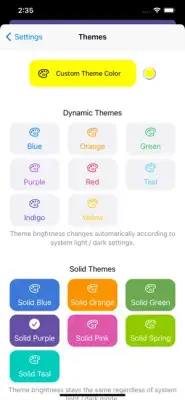Latest Version
3.0
December 28, 2024
Actowise LLC
Developer Tools
iOS
12.4 MB
15
Free
Report a Problem
More About Desktop Browser • Zoomable
The application offers a flexible zoom feature that allows users to easily adjust their view from 1x to 3x. This capability is particularly beneficial for those who need to closely examine details or prefer a different visual scale. Users can seamlessly switch between portrait and landscape modes, which provides a smooth experience whether they are using their devices vertically or horizontally.
Additionally, the app supports full-screen mode, which enhances focus by eliminating distractions from other elements on the screen. Users can also save and manage their favorite web pages within the app, making it convenient to revisit important sites without the need to search for them each time. Its lightweight nature ensures a quick installation process, enabling users to start using it almost immediately.
The application also features customization options for its user interface, allowing personalization in both portrait and landscape orientations. This adaptability caters to individual preferences, ensuring that users can set up the app in a way that best suits their browsing habits. Moreover, respecting user privacy is a core principle of the application; it only collects anonymous diagnostic data that does not pertain to personal browsing activity, and users have the choice to opt-out of such data collection.
For those who opt for the Pro version, there are additional features available, such as the ability to open multiple tabs, making multitasking more effective. Users can also customize themes to enhance their visual experience and better reflect their taste. These Pro features expand the app's functionality, making it even more appealing to a broader audience.
Rate the App
User Reviews
Popular Apps