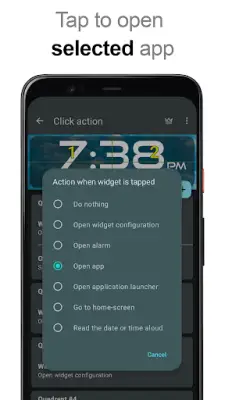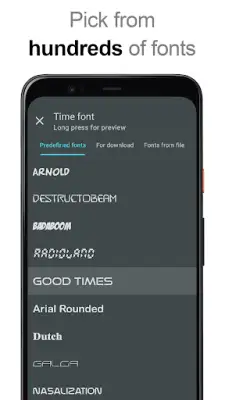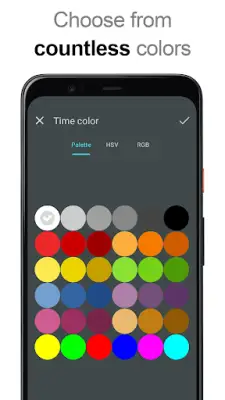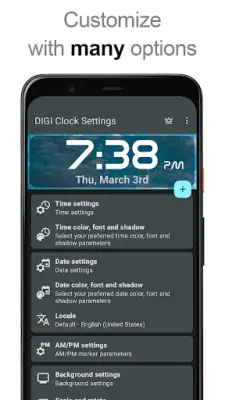Latest Version
3.4.0
January 23, 2025
ForestTree
Personalization
Android
1
Free
sk.michalec.SimpleDigiClockWidget
Report a Problem
More About DIGI Clock Widget
The DIGI Clock Widget is a customizable application designed for Android users, providing a variety of widget sizes suitable for different devices. The widget options include small 2x1, wide 4x1 and 5x1, large 4x2, and tablet-friendly 5x2 and 6x3 widgets. Users can choose to display seconds in the wide widget formats. This versatility allows users to select a size that best fits their home screen while still providing functionality and visual appeal.
One of the key features of the DIGI Clock Widget is its extensive customization capabilities. Users can preview the widget during setup, which allows them to see how their changes will look in real-time. The widget can be configured to launch the alarm application, settings, or any installed application upon tapping. Additionally, customization options include adjusting colors for time and date, adding shadow effects, and selecting outlines. The widget also supports multiple localization options, allowing users to display the date in their preferred language while choosing from various date formats, including customizable formats.
Moreover, the application provides options for time display formats, including the choice between 12-hour and 24-hour formats. Users can easily decide whether to display AM-PM indicators and can include an alarm icon for added functionality. The widget's background can be personalized with selectable colors, gradients, or even images from the user's collection. A selection of over 40 fonts for displaying time and date is available, with the ability to download even more, enabling users to truly personalize the look of their clock.
To add the DIGI Clock Widget to a home screen, users can follow a simple process involving selecting the widget size and dragging it to their desired location. Alternatively, they can manually access the widget through their device's settings. If the DIGI Clock Widget does not appear in the list of widgets, restarting the device might help. It's important to note that users should exclude the widget from task killers to avoid potential issues with time freezing. Overall, the DIGI Clock Widget offers a comprehensive and user-friendly solution for anyone looking to enhance their device's home screen with a stylish and functional clock.
Rate the App
User Reviews
Popular Apps