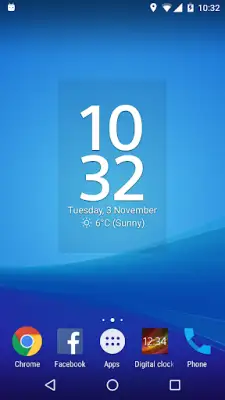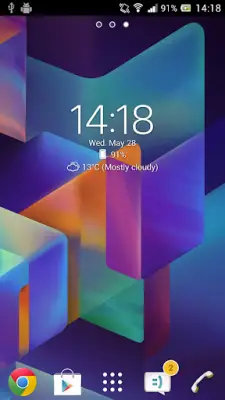Latest Version
6.9.9.617
February 19, 2025
Sunspot Studio
Personalization
Android
0
Free
com.sonyericsson.digitalclockwidget2
Report a Problem
More About Digital Clock & Weather Widget
This application offers a user-friendly and aesthetically pleasing digital clock and weather widget that can be easily tailored to individual preferences. Users can access a range of features that deliver live weather information, including local weather conditions, forecasts, severe weather alerts, and air quality updates. The widget is designed to be fully customizable, allowing users to choose from different sizes, styles, and fonts to suit their home screen layout.
Users have the choice between various widget dimensions such as small (2x2), big (4x3), wide (4x1), and tall (2x3) layouts, offering flexibility in how the widget fits into their home screen. With 18 font options, users can further personalize the appearance by adjusting font colors, sizes, and the formats for displaying time and date. The straightforward interface includes functions that enable launching of other applications, including alarm, calendar, or preferred weather apps with just a tap.
This digital clock and weather widget includes the option to integrate up to six application shortcuts, based on user preferences or usage patterns tracked by the AccessibilityService API. A semi-transparent backplate with adjustable color enhances the widget's visual appeal. Users can also back up and restore their settings effortlessly, ensuring a smooth user experience. For those seeking more features, a paid "Premium" upgrade is available that adds significant enhancements, including additional font options and advanced weather functionalities.
The app ensures that users are aware of the necessary permissions required for optimal functionality, including access to location data for weather updates and app shortcuts. Users are encouraged to reach out via email for any support needs, and contributions for translation improvements are welcomed. It is essential to note that users may need to restart their devices post-installation to see the widget in the available list, ensuring a hassle-free setup process.
Rate the App
User Reviews
Popular Apps