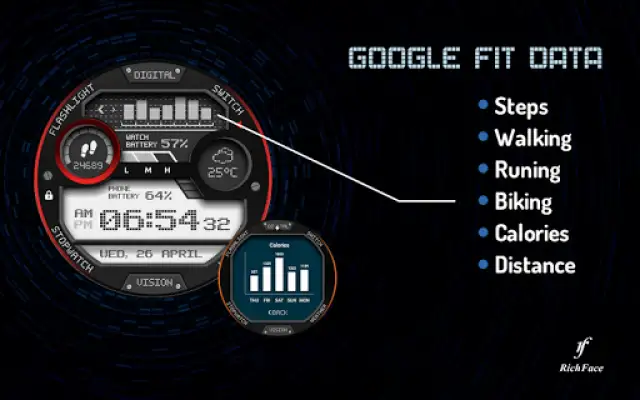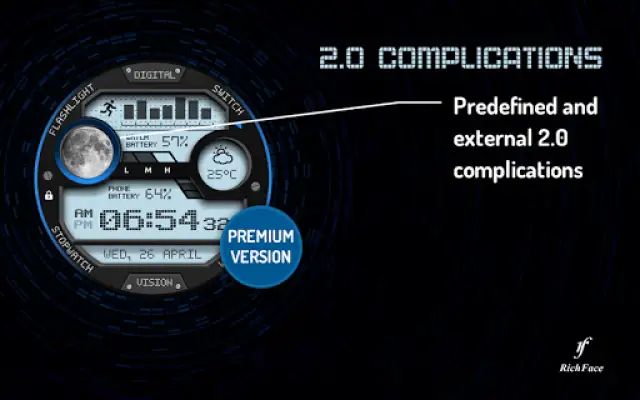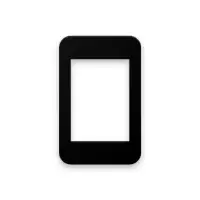Latest Version
May 15, 2025
RichFace
Personalization
Android
2
Free
watch.richface.androidwear.digitalvision
Report a Problem
More About Digital Vision Watch Face
The watch face offers a vast array of customization options that are easily accessible both on the watch itself and through a companion app on your phone. Users can tailor the display to show various types of data, making the watch face highly versatile and user-friendly. This includes the ability to view and modify information such as battery status, fitness data, and weather updates, providing a personalized experience tailored to individual preferences.
This watch face is designed specifically for WearOS 2.0 and is fully compatible with external complications, allowing users to integrate additional information from other apps seamlessly. The design incorporates tap targets directly on the watch screen, which can be customized to display more detailed and informative data. This feature enhances usability by enabling quick access to essential information at a glance.
It is important to note that the application supports all WearOS compatible smartwatches, ensuring a broad range of device compatibility. The digital vision watch face is fully supported by WearOS, which facilitates smooth integration and functionality across different smartwatch models. However, the free version of the app offers limited features and does not include tap functionalities, restricting customization options until the premium version is unlocked through purchase.
If users encounter any issues, they are encouraged to reach out via email for support. Installation is straightforward, requiring users to install the watch face from the Google Play Wear Store directly on their watch, along with installing a companion app on their Android phone for full customization. Additional details about permissions and privacy can be found through the provided link, ensuring users are informed about data handling and app requirements.
Rate the App
User Reviews
Popular Apps