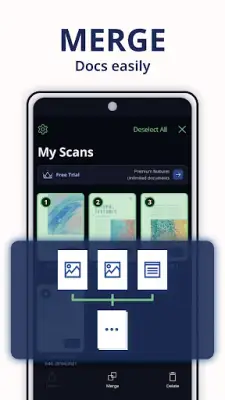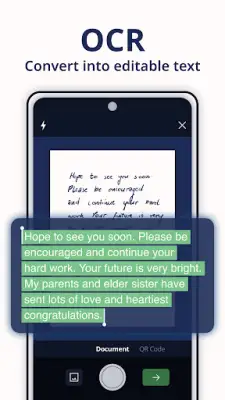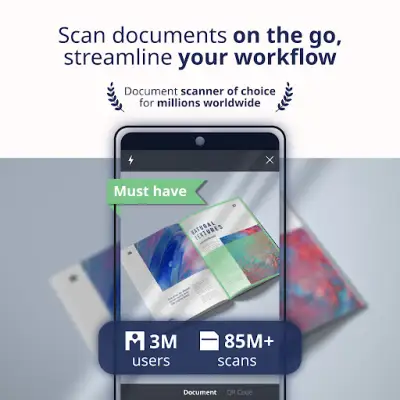Latest Version
1.24.0.4801
January 03, 2025
Scanner App PDF Tool
Productivity
Android
12
Free
scanner.app.documents.scanshot
Report a Problem
More About Document Scanner PDF・Scan Shot
The Scan Shot app is designed to enhance productivity by providing users with an efficient document scanning solution. It allows you to scan various types of documents, receipts, IDs, passports, handwritten notes, photos, and business cards, among other items. With no limit on the number of pages, users can scan as many documents as needed and quickly convert them into high-quality PDF files. The app reflects a commitment to speed and quality, making it an ideal tool for anyone needing to manage important documents on the go.
A standout feature of the Scan Shot app is its ability to scan identification and travel documents, such as IDs and passports. This functionality makes it particularly useful for travelers who need to keep digital copies of important documents during their trips. Additionally, the app supports the scanning of travel itineraries and receipts, further streamlining travel management and documentation processes.
Scan Shot also offers a user-friendly e-signature feature, enabling users to create and save multiple signatures for signing important documents quickly. This function caters to professionals who frequently need to sign contracts, agreements, or other paperwork, adding convenience and efficiency to their workflow. The app also includes Optical Character Recognition (OCR) technology, which facilitates the extraction and editing of text from scanned documents and images, significantly reducing the time it takes to complete such tasks.
For those needing to scan books or magazine pages, Scan Shot provides the capability to capture high-quality images and convert them into PDF or JPG formats. This feature is beneficial for students and professionals alike, allowing for easy sharing and storage of study materials and reference documents. Furthermore, the app's AI auto-border detection ensures that users achieve precise scans without manual adjustment, enhancing the overall usability and accuracy of the scanning process.
Finally, the app supports document management by allowing users to merge multiple scans into a single file, export documents in various formats, and share them effortlessly via email or messaging apps. It is a versatile application that caters to both personal and professional scanning needs, making it a valuable tool for anyone looking to manage their documents efficiently. Whether for work or personal use, Scan Shot strives to simplify the scanning experience and improve overall productivity.
Rate the App
User Reviews
Popular Apps