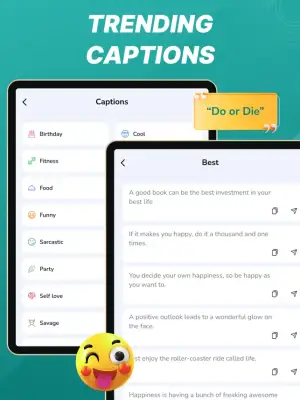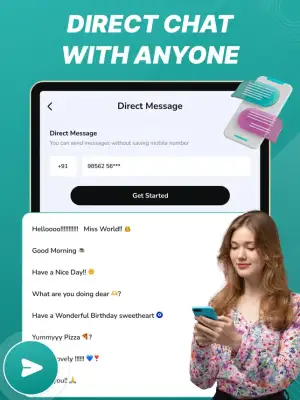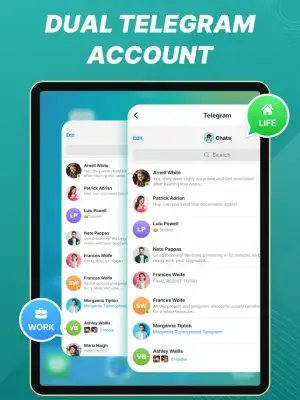Latest Version
16.0
December 22, 2024
Brijesh Kanani
Social
iOS
44 MB
1
Free
Report a Problem
More About Dual Chat Messenger - GB App
The free Whatscan for Whatsweb application allows users to effortlessly synchronize and access messages from a cloned WhatsApp (WA) account. This feature enables users to read and respond to messages from the cloned account at any time, making it a convenient tool for managing multiple WhatsApp accounts. Additionally, users can manage all downloaded files from these cloned accounts efficiently, enhancing overall organization and usability.
Whats Web offers a powerful solution to clone WhatsApp accounts, either on different devices or by enabling dual WhatsApp functionality on a single device. This capability facilitates easy message reading and interaction from these cloned accounts, thus providing flexibility for users who may need to manage more than one WhatsApp presence.
Using Whats Web is a straightforward process that involves just a few steps. First, users need to open the WhatsApp account they wish to access. Next, they navigate to the settings of the app, select Linked Devices, and tap on Link A Device. From there, users can scan the QR code displayed in the Whats Web interface to log in, granting them immediate access to view all messages from the cloned account.
It is important for users to be aware of the application's privacy policy and terms of service, which outline how user data is handled. The application emphasizes its commitment to data privacy and clearly states that it is not affiliated with the official WhatsApp application or WhatsApp Inc. This assurance is crucial for users concerned about the safety and security of their personal information while using third-party applications.
In conclusion, Whatscan for Whatsweb serves as a valuable tool for those who wish to manage multiple WhatsApp accounts with ease. Its user-friendly interface and efficient message synchronization make it a popular choice among individuals looking to enhance their WhatsApp experience. By adhering to strict data privacy guidelines, the app aims to provide a secure way for users to utilize its features without compromising personal information.
Rate the App
User Reviews
Popular Apps