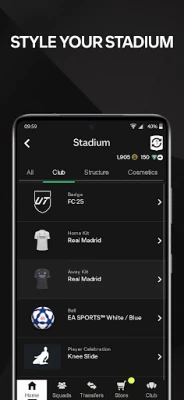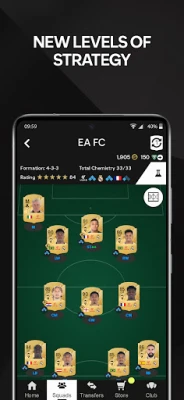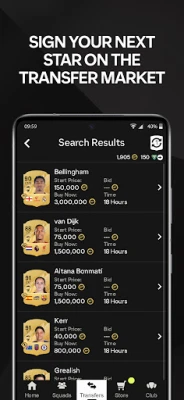Latest Version
25.3.0.7756
November 28, 2024
ELECTRONIC ARTS
Game Sports
Android
8
Free
com.ea.gp.fifaultimate
Report a Problem
More About EA SPORTS FC™ 25 Companion
The Squad Building Challenges (SBC) Companion App is a mobile application that allows players to never miss out on any SBCs in the popular game, Ultimate Team. By exchanging spare players in their club, users can unlock new players, packs, and customization options. This app also offers the ability to improve and customize players from the user's club through Evolutions, increasing their power and upgrading their player item shells with new cosmetic options.
Players can also be rewarded for their progress in various game modes, such as Champions, Division Rivals, Squad Battles, and Ultimate Team Events, without having to log into their console. This makes it easier for players to stay up to date with their rewards and progress in the game.
The Transfer Market feature allows users to make moves in the market without being at their console. They can acquire and sell players with the global Ultimate Team community, helping them take their team to the next level. This feature is available in multiple languages, making it accessible to a wide range of players.
To get started with the app, users need to connect their account by logging into EA SPORTS FC 25 on their console or PC. They can then create their Ultimate Team Club and set up a security question and answer. Once this is done, they can log into their EA account through the app on their mobile device.
The app requires acceptance of EA's Privacy & Cookie Policy and User Agreement, and an internet connection. It also requires EA SPORTS FC 25 (sold separately), an Ultimate Team Club on various gaming platforms, and an EA account. Users must be 13 years or older to obtain an EA account.
It's important to note that this game includes optional in-game purchases of virtual currency, which can be used to acquire virtual in-game items. The User Agreement and Privacy and Cookie Policy can be found on the app, and users can visit help.ea.com for assistance or inquiries. EA may also retire online features after 30 days' notice posted on ea.com/service-updates.
SQUAD BUILDING CHALLENGES
Never miss an SBC with the Companion App. Exchange spare Players in your Club to unlock new Players, Packs, or Customisation options.
EVOLUTIONS
Improve and customise players from your Club with Evolutions. Increase the power of your favourite players and upgrade Player Item shells with all-new cosmetic Evolutions.
GET REWARDED
Claim rewards for your progress in Champions, Division Rivals, and Squad Battles and Ultimate Team Events without having to log into your console.
TRANSFER MARKET
Make moves in the Transfer Market without the need to be at your console. Acquire and sell Players with the global Ultimate Team Community in the Transfer Market to help take your team to the next level.
HOW TO GET STARTED
To connect your account, log in to EA SPORTS FC 25 on your console or PC, and then:
- Go to Ultimate Team mode and create your Ultimate Team Club
- Create a Security Question and Answer on your Console or PC
- Log in to your EA Account from the EA SPORTS FC 25 Companion App on your compatible mobile device
This app is available in English, French, Italian, German, Spanish, Dutch, Brazilian-Portuguese, Russian, Turkish, Polish, Arabic, Mexican-Spanish, Korean, Japanese, Traditional and Simplified Chinese, Danish, Swedish, Portuguese, and Czech.
Requires acceptance of EA’s Privacy & Cookie Policy and User Agreement. Do Not Sell My Personal Information:
https://tos.ea.com/legalapp/WEBPRIVACYCA/US/en/PC/ Requires an Internet connection (network fees may apply). Requires EA SPORTS FC 25 (sold separately), an EA SPORTS FC 25 Ultimate Team Club on PlayStation 5, PlayStation 4, Xbox Series X|S, Xbox One, Nintendo Switch or PC and an EA account to play. Must be 13 or older to obtain an EA account.
This game includes optional in-game purchases of virtual currency that can be used to acquire virtual in-game items, including a random selection of virtual in-game items.
User Agreement: terms.ea.com
Privacy and Cookie Policy: privacy.ea.com
Visit help.ea.com for assistance or inquiries.
EA may retire online features after 30 days’ notice posted on ea.com/service-updates.
Rate the App
User Reviews
Popular Apps