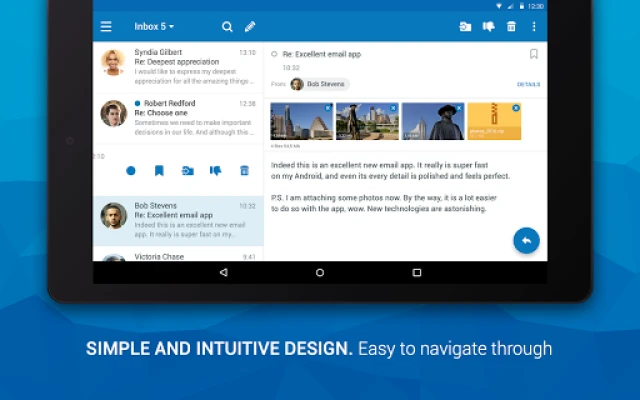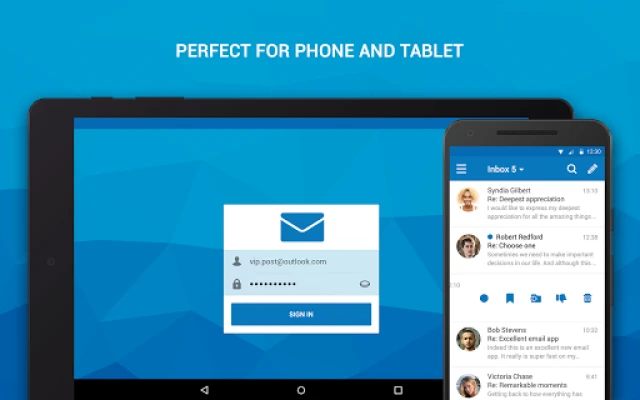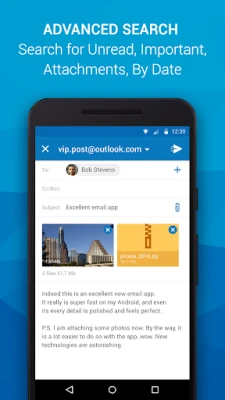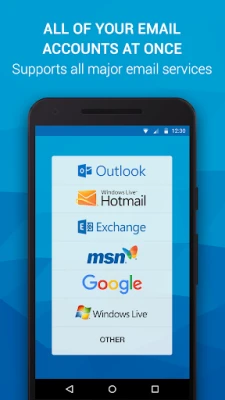Latest Version
15.6.0.87050
November 27, 2024
Craigpark Limited
Communication
Android
11
Free
park.outlook.sign.in.client
Report a Problem
More About Email App for Any Mail
This application provides quick and easy access to Outlook and Hotmail accounts on the go. It allows users to check their email, read, reply, and send photos, as well as add and view attachments. With this app, users can stay connected with friends, family, and colleagues while on the move. The app also offers new features to efficiently manage Outlook email on a phone, tablet, or smartwatch.
There are several reasons to choose this app. It offers timely custom push notifications for each individual email account, allowing users to set their work email to 'Do not Disturb' mode during specific hours. The user-friendly design makes it easy to perform actions such as flagging, marking as spam, or deleting single or multiple emails at once. The inbox is kept clean and tidy with contact avatars and the option to enable email threads, which displays all conversations neatly together.
The app also has a convenient search function that allows users to search by date, recipient, subject, unread messages, flagged messages, or attachments. This makes it easy to find specific emails quickly. Users can also personalize filters to automatically move incoming emails to specific folders or mark them as read. Enhanced security measures, such as setting up a PIN password, protect the app from unauthorized access.
In addition to Outlook and Hotmail, this app supports all major email services, including Gmail, Yahoo, AOL, and more. Users can add all their mail accounts to have them in one place, making it easier to manage their emails. If users encounter any problems, they can contact the app's support team via email for timely assistance.
It is important to note that this is a free unofficial Outlook email application. The app's goal is to provide an excellent mail management product for its users. With its user-friendly design, convenient features, and support for multiple email services, this app is a great choice for anyone looking to efficiently manage their emails on the go.
Quick and easy access to Outlook and Hotmail accounts on the go! Check email, read, reply, send photos, add and view attachments — stay in touch with friends, family and colleagues. Experience new features to manage your Outlook email on your phone, tablet, or smartwatch in the most efficient manner.
Why choose us?
– Timely custom push notifications for each individual email account, e.g. 'Work' email address set to ‘Do not Disturb’ mode from 21:00 to 7:00
– User-friendly design: you do not have to think twice, whether you want to Flag, Mark as spam, Delete just one or multiple emails at once
– Clean and tidy inbox with contact avatars and an option to enable email threads (all conversations displayed neatly together)
– Convenient search by Date, Recipient, Subject, in Unread, Flagged messages or Attachments to help you find emails in a flash
– Personalized filters to automatically move incoming emails to specific folders or Mark them as read
– Enhanced security to protect your mobile app against unauthorized access by setting up a PIN password
The application also supports all major email services that you can add to have all your mail in one place, whether it is a Microsoft Outlook, Hotmail, MSN Mail, Gmail, Yahoo, AOL, GMX or any POP/ IMAP/ SMTP-enabled mailbox.
If you encounter any problems, send us an email at outlook@mailapps.me and we will try our best to help you in a timely manner.
IMPORTANT: We are a free unofficial Outlook email application with a goal to provide an excellent mail management product.
Rate the App
User Reviews
Popular Apps