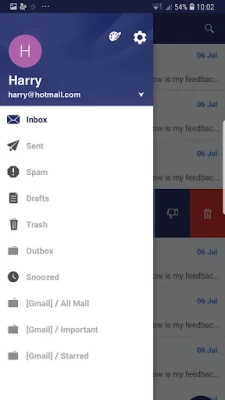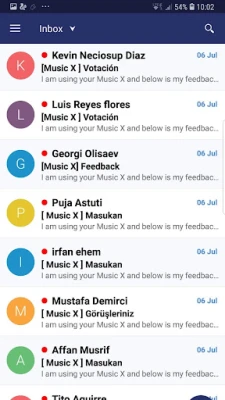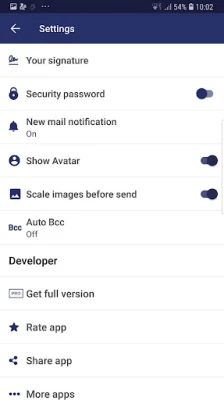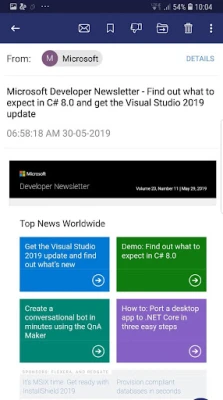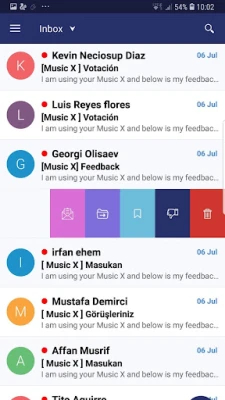Latest Version
Version
1.25_fixcrash
1.25_fixcrash
Update
December 02, 2024
December 02, 2024
Developer
TOH Talent Team
TOH Talent Team
Categories
Communication
Communication
Platforms
Android
Android
Downloads
6
6
License
Free
Free
Package Name
com.mail.hotmail.outlook.email
com.mail.hotmail.outlook.email
Report
Report a Problem
Report a Problem
More About Email for Hotmail, Outlook Mai
Email for Hotmail, Outlook is a professional email management application, send and receive email quickly, simply and securely, optimize for outlook, hotmail & Microsoft mail only.
This email client is designed to support Microsoft Email Services such as Hotmail, Outlook, and other similar services like Windows Live Mail and MSN Mail. As long as you have the correct configuration, this app will be the perfect tool for managing your emails.
Logging in to your email account has never been easier with this app. It offers a fast and secure login process, ensuring that your personal information is protected. Additionally, the app automatically configures your mailbox email account, saving you time and hassle.
One of the key features of this app is its ability to search for contacts within your email inbox. This makes it easier for you to find and connect with the people you need to communicate with. You can also search for history mail, making it convenient to find past conversations.
The app also offers a simple and organized display of your emails in the mailbox. You can choose to view your emails by unread, starred, or with attachments, making it easier to prioritize and manage your emails. The mailbox finder feature allows you to quickly search for emails by subject, to, from, and unread or flagged messages.
Managing multiple email accounts can be a hassle, but with this app, you can do it all in one unified interface. You can easily switch between multiple email mailboxes, making it convenient to access all your emails in one place. The app also allows you to create email signatures for each account, adding a personal touch to your emails.
In addition to these features, the app also offers secure access with a PIN protection mode, ensuring that your emails are safe and private. You can also send and receive encrypted emails, adding an extra layer of security. All email features are available in this app, including sending, replying, forwarding, and replying to all emails.
Other useful features include auto BCC, which allows you to automatically send a copy of your email to yourself or others, and the ability to compress images before sending them. You can also customize your notifications with a "do not disturb" option and choose to show or hide email avatars. The snooze mail feature allows you to temporarily hide emails that you don't want to deal with at the moment.
Thank you for choosing our app to manage your emails. We hope that these features will make your email experience more efficient and convenient.
Key features:
- Perfect email client support Microsoft Email Services: Hotmail, Outlook & other like Windows Live Mail, MSN Mail if correct configuration.
- Login fast, easy and securely
- Automatically configure mailbox email account
- Auto search contacts in your email inbox
- Search for history mail
- Simply display email in mailbox by unread, starred or with attachment
- Convenient mailbox finder by subject, to, from in unread, flagged messages to help you find emails in a flash
- Create email signature for each email account easily
- Manage multiple email accounts in a unified interface
- Switch multiple e mail mailboxes quickly and easily
- Attach files (email image, doc,..) easily
- Secure access with PIN protection mode
- Mailing and receive encrypted mails
- All email features in this app (send email, reply email, forward & reply all emails).
- Auto BCC (to yourself or others)
- Compress image before sending
- Notification with “not disturb” option
- Show or hide email avatar
- Snooze mail
Thank you for downloading & using the app.
Key features:
- Perfect email client support Microsoft Email Services: Hotmail, Outlook & other like Windows Live Mail, MSN Mail if correct configuration.
- Login fast, easy and securely
- Automatically configure mailbox email account
- Auto search contacts in your email inbox
- Search for history mail
- Simply display email in mailbox by unread, starred or with attachment
- Convenient mailbox finder by subject, to, from in unread, flagged messages to help you find emails in a flash
- Create email signature for each email account easily
- Manage multiple email accounts in a unified interface
- Switch multiple e mail mailboxes quickly and easily
- Attach files (email image, doc,..) easily
- Secure access with PIN protection mode
- Mailing and receive encrypted mails
- All email features in this app (send email, reply email, forward & reply all emails).
- Auto BCC (to yourself or others)
- Compress image before sending
- Notification with “not disturb” option
- Show or hide email avatar
- Snooze mail
Thank you for downloading & using the app.
Rate the App
Add Comment & Review
User Reviews
Based on 0 reviews
No reviews added yet.
Comments will not be approved to be posted if they are SPAM, abusive, off-topic, use profanity, contain a personal attack, or promote hate of any kind.
More »










Popular Apps

Smart MessagesSMS/MMS/RCS

WhatsApp BusinessWhatsApp LLC

Maps for Clash Of ClansCOPY CoC base DIRECTLY by LINK

GB Version 2023Dual WhatsApp Account Manage

akaFun Messaging Experience

SkypeTalk. Chat. Collaborate.

Maps of Clash of Clans: 2025phuocly

FacebookExplore the things you love

FacebookMeta Platforms, Inc.

Locket WidgetLocket Labs, Inc.