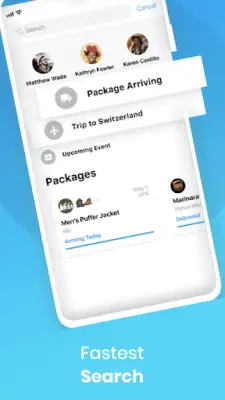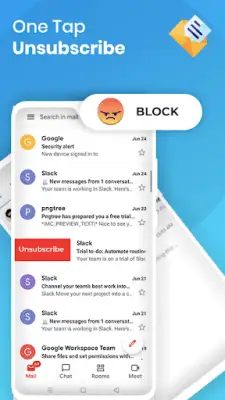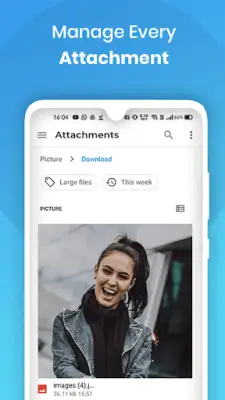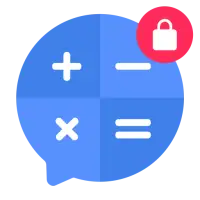Latest Version
emailapp-2.14.0-play
January 16, 2025
Utility Apps by XSDev
Communication
Android
0
Free
com.mail.outlook.hotmail.email
Report a Problem
More About Email for Outlook
This application is designed to provide comprehensive support for various Microsoft Email Services, including Hotmail, Outlook, Windows Live Mail, and MSN Mail, given the correct configuration is applied. Users can expect a straightforward and secure login process that ensures quick access to their accounts. The app simplifies mailbox configuration automatically, making it easier for users to set up their email in no time.
One of the standout features of this email client is its efficient organization and management of emails. Users can effortlessly search for contacts within their inboxes and trace historical emails. The application also enables users to view their emails based on different criteria, such as unread status, starred emails, or those that include attachments, streamlining the email management process significantly. Additionally, there are handy tools like a mailbox finder that helps locate emails by subject, sender, or recipient, allowing for rapid retrieval of important messages.
The app excels in handling multiple email accounts through a unified interface, allowing users to switch between accounts seamlessly. It supports the creation of unique email signatures for each account and offers features for easy attachment of files such as images and documents. Security is prioritized with a PIN protection mode and options for sending and receiving encrypted emails, ensuring that users feel safe when handling sensitive information. Furthermore, the application includes the functionality for automatic BCC to oneself or others, enhancing the user experience in terms of communication management.
Additional features include customizable notifications with a "do not disturb" option, the ability to show or hide email avatars, and the option to snooze emails for later review. The application also integrates calendaring capabilities by syncing with both Outlook and Hotmail email calendars, providing users seamless access to their schedules. The developers welcome feedback from users to improve the app further, and users are reminded that the app does not own any of the brands related to the email clients it supports, with a privacy policy available for user review.
Rate the App
User Reviews
Popular Apps